
MS Excel: How to test a string for an alphanumeric value
This Excel tutorial explains how to test for an alphanumeric value (with screenshots and step-by-step instructions).
Question: In Microsoft Excel, I want to know if a string value contains alphanumeric characters only. How can I do this?
Answer: To accomplish this, you need to create a custom function.
You'll need to open your Excel spreadsheet. Press Alt+F11 and create a new module.
Then paste into the new module the following function:
Function AlphaNumeric(pValue) As Boolean
Dim LPos As Integer
Dim LChar As String
Dim LValid_Values As String
'Start at first character in pValue
LPos = 1
'Set up values that are considered to be alphanumeric
LValid_Values = " abcdefghijklmnopqrstuvwxyzABCDEFGHIJKLMNOPQRSTUVWXYZ+-.0123456789"
'Test each character in pValue
While LPos <= Len(pValue)
'Single character in pValue
LChar = Mid(pValue, LPos, 1)
'If character is not alphanumeric, return FALSE
If InStr(LValid_Values, LChar) = 0 Then
AlphaNumeric = False
Exit Function
End If
'Increment counter
LPos = LPos + 1
Wend
'Value is alphanumeric, return TRUE
AlphaNumeric = True
End Function
The AlphaNumeric function will return TRUE if all of the values in the string are alphanumeric. Otherwise, it will return FALSE.
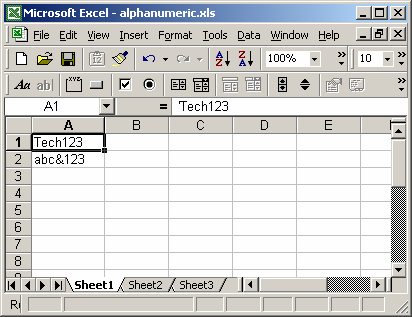
Based on the Excel spreadsheet above, the following AlphaNumeric examples would return:
=AlphaNumeric(A1)
Result: TRUE
=AlphaNumeric(A2)
Result: FALSE
=AlphaNumeric("6.49")
Result: TRUE
=AlphaNumeric("^Tech on the Net ")
Result: FALSE
Advertisements



