
MS Excel: How to use the NETWORKDAYS.INTL Function (WS)
This Excel tutorial explains how to use the Excel NETWORKDAYS.INTL function with syntax and examples.
Description
The Microsoft Excel NETWORKDAYS.INTL function returns the number of work days between 2 dates, excluding weekends and holidays.
The NETWORKDAYS.INTL function is a built-in function in Excel that is categorized as a Date/Time Function. It can be used as a worksheet function (WS) in Excel. As a worksheet function, the NETWORKDAYS.INTL function can be entered as part of a formula in a cell of a worksheet.
TIP: The NETWORKDAYS.INTL function differs from the NETWORKDAYS function in that the NETWORKDAYS.INTL function allows you to specify what days of the week are considered to be the weekend.
Syntax
The syntax for the NETWORKDAYS.INTL function in Microsoft Excel is:
NETWORKDAYS.INTL( start_date, end_date, [weekend], [holidays] )
Parameters or Arguments
- start_date
- The start date to use in the calculation. It must be entered using the DATE function.
- end_date
- The end date to use in the calculation. It must be entered using the DATE function.
- weekend
Optional. It is the days of the week to include as weekend days. If this parameter is omitted, it will assume that weekends include Saturday and Sunday. The weekend parameter can be one of the following numeric or string values:
Value Explanation
(days of week to include as weekend days)1 Saturday and Sunday (default) 2 Sunday and Monday 3 Monday and Tuesday 4 Tuesday and Wednesday 5 Wednesday and Thursday 6 Thursday and Friday 7 Friday and Saturday 11 Sunday 12 Monday 13 Tuesday 14 Wednesday 15 Thursday 16 Friday 17 Saturday - holidays
- Optional. It is the list of holidays to exclude from the work days calculation. It can be entered either as a range of cells that contain the holiday dates (ie: E2:E4) or as a list of serial numbers that represent the holiday dates.
Returns
The NETWORKDAYS.INTL function returns a numeric value.
Applies To
- Excel for Office 365, Excel 2019, Excel 2016, Excel 2013, Excel 2011 for Mac, Excel 2010
Type of Function
- Worksheet function (WS)
Example (as Worksheet Function)
Let's look at some Excel NETWORKDAYS.INTL function examples and explore how to use the NETWORKDAYS.INTL function as a worksheet function in Microsoft Excel:
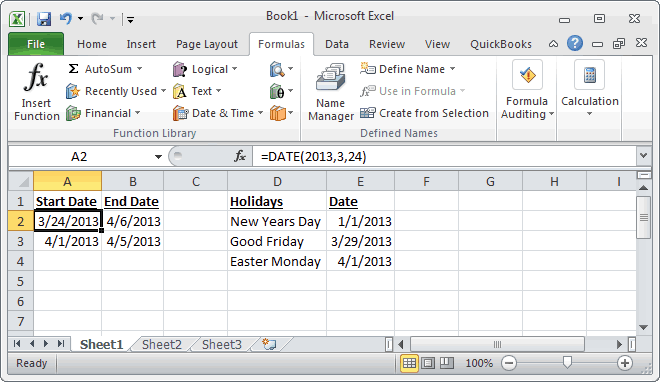
Based on the Excel spreadsheet above, the following NETWORKDAYS.INTL examples would return:
=NETWORKDAYS.INTL(A2,B2) Result: 10 (assumes that the weekends fall on Saturday and Sunday) =NETWORKDAYS.INTL(A2,B2,1) Result: 10 (uses the weekend parameter of 1 that says that the weekends fall on Saturday and Sunday) =NETWORKDAYS.INTL(A2,B2,15) Result: 12 (uses the weekend parameter of 15 that says that the weekends fall only on Thursday) =NETWORKDAYS.INTL(A2,B2,15,E4) Result: 11 (because it would use the weekend parameter of 15 that says that weekends fall on Thursday, and it excludes Easter Monday which is stored in cell E4) =NETWORKDAYS.INTL(A2,B2,15,DATE(2013,4,1)) Result: 11 (because it would use the weekend parameter of 15 that says that weekends fall on Thursday, and it excludes Easter Monday which is equal to the DATE(2013,4,1) formula) =NETWORKDAYS.INTL(A2,B2,15, E2:E4) Result: 10 (because it would use the weekend parameter of 15 that says that weekends fall on Thursday, and it excludes Good Friday and Easter Monday) =NETWORKDAYS.INTL(DATE(2013,3,24),DATE(2013,4,6)) Result: 10
Advertisements



