
Color Picker
Whether you are looking for a color value for your HTML, CSS or JavaScript, we have provided a color picker to help. The color picker below will display your selected color as a Hexadecimal value.
Find your color now!
Choose your Color
Find the right color by clicking on the box below:
Need help converting your Color?
Click the button below if you need help converting a color value:
Instructions on how to use the Color Picker
- In the color picker above, click on the box next to "Click here".
-
A color picker window will appear. Select a color on the left side of the color picker using the + pointer and then change the shade of the color by sliding the arrow on the right side of the color picker.
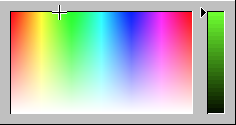
-
The Hexadecimal value for the selected color will appear in the box.

In this example, we have selected the color 66FF00 which is a Hexadecimal value of #66FF00.
What to do with the Hexadecimal color value
Once you have found your desired color in our color picker, you can then use the Hexadecimal color in your HTML, CSS or JavaScript. Let's look at how you would use the Hexadecimal color in your CSS file.
For example, if your selected color is 66FF00, you can set the background-color property in the CSS file as follows:
div { background-color: #66FF00; }
Hexadecimal vs RGB
In HTML and CSS, instead of supplying your color value as a Hexadecimal, you can provide the color as an RGB value.
For example:
div { background-color: rgb(102, 255, 0); }
Need to convert your color value? Try this online tool to convert your color value between Hexadecimal and RGB.
Advertisements
