
MS Excel: How to use the TODAY Function (WS)
This Excel tutorial explains how to use the Excel TODAY function with syntax and examples.
Description
The Microsoft Excel TODAY function returns the current system date. This function will refresh the date whenever the worksheet recalculates.
The TODAY function is a built-in function in Excel that is categorized as a Date/Time Function. It can be used as a worksheet function (WS) in Excel. As a worksheet function, the TODAY function can be entered as part of a formula in a cell of a worksheet.
Syntax
The syntax for the TODAY function in Microsoft Excel is:
TODAY()
Parameters or Arguments
There are no parameters or arguments for the TODAY function.
Returns
The TODAY function returns a serial date value. A serial date is how Excel stores dates internally and it represents the number of days since January 1, 1900.
Applies To
- Excel for Office 365, Excel 2019, Excel 2016, Excel 2013, Excel 2011 for Mac, Excel 2010, Excel 2007, Excel 2003, Excel XP, Excel 2000
Type of Function
- Worksheet function (WS)
Example (as Worksheet Function)
Let's look at some Excel TODAY function examples and explore how to use the TODAY function as a worksheet function in Microsoft Excel:
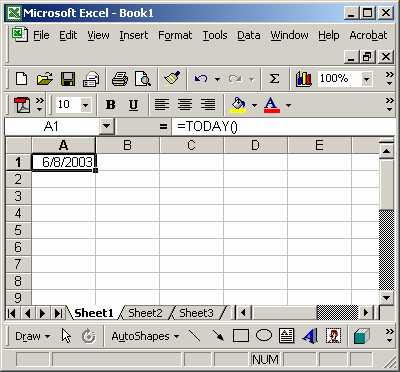
The spreadsheet will continue to display this value, until the worksheet recalculates. By pressing the F9 key, you can force the worksheet to recalculate and the TODAY function will update its value.
Advertisements



