
MS Excel: Pivot Tables
In Microsoft Excel, a pivot table allows you to summarize and analyze worksheet data by extracting pieces of data from a much larger data set. A pivot table does not change the original data set.
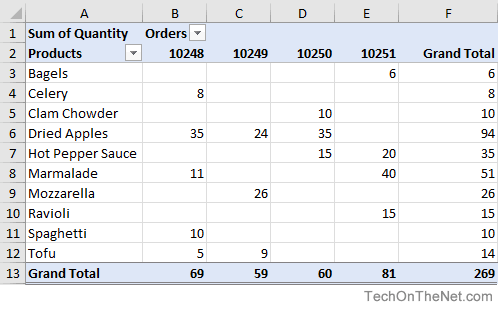
A pivot table a powerful tool that allows you to extract certain data and then summarize the data with calculations such as Sum, Count, Average, Max, and Min. You can configure the column and row headings for the pivot table and then apply any filters and sort orders to the data once your pivot table has been created.
There are many things that you can do with pivot tables in Excel. Here is a list of topics that explain how to use pivot tables in Excel.
Tutorials
Basics
- Create a pivot table in Excel 2016 | 2013 | 2011 | 2010 | 2007 | 2003
- Change data source for a pivot table in Excel 2016 | 2013 | 2011 | 2010 | 2007 | 2003
Refresh
- Refresh a pivot table in Excel 2016 | 2013 | 2011 | 2010 | 2007 | 2003
- Automatically refresh pivot table when file is opened in Excel 2011 | 2010 | 2007 | 2003
- Refresh multiple pivot tables with a button in Excel 2013 | 2011 | 2010 | 2007 | 2003
- Automatically refresh pivot table when data in a sheet changes in Excel 2003
- Automatically refresh pivot table when user switches between sheets in Excel 2003
Totals
- Remove column grand totals in a pivot table in Excel 2016 | 2013 | 2011 | 2010 | 2007 | 2003
- Remove row grand totals in a pivot table in Excel 2016 | 2013 | 2011 | 2010 | 2007 | 2003
- Remove subtotals on pivot table rows in Excel 2011 | 2010 | 2007 | 2003
- Remove subtotals on pivot table columns in Excel 2011 | 2010 | 2007 | 2003
- Show Totals as a Percentage of Grand Total in a pivot table in Excel 2011 | 2010 | 2007 | 2003
Formatting
- Change pivot table name in Excel 2016 | 2013 | 2011 | 2010 | 2007 | 2003
- Do not save data with table layout in a pivot table in Excel 2011 | 2010 | 2007 | 2003
- Display pivot table wizard in Excel 2003
- Show Top 10 results in a pivot table in Excel 2016 | 2013 | 2011 | 2010 | 2007 | 2003
- Show Bottom 10 results in a pivot table in Excel 2016 | 2013 | 2011 | 2010 | 2007 | 2003
- Handle errors in a pivot table in Excel 2016 | 2013 | 2011 | 2010 | 2007 | 2003
- Change how empty cells are displayed in a pivot table in Excel 2016 | 2013 | 2011 | 2010 | 2007 | 2003
- Display the fields in the Data/Values Section in multiple columns in a pivot table in Excel 2013 | 2011 | 2010 | 2007 | 2003
- Display the fields in the Data/Values Section in a single column in a pivot table in Excel 2013 | 2011 | 2010 | 2007 | 2003
Hide / Unhide
- Hide a value in a pivot table in Excel 2016 | 2013 | 2011 | 2010 | 2007 | 2003
- Display a hidden value in a pivot table in Excel 2016 | 2013 | 2011 | 2010 | 2007 | 2003
- Hide blank/empty cells in a pivot table in Excel 2013 | 2011 | 2010 | 2007 | 2003
- Hide zero value lines within a pivot table in Excel 2011 | 2010 | 2007 | 2003
- Suppress zeros in a pivot table on Totals displayed as a percentage of the Grand Total in Excel 2011 | 2010 | 2007 | 2003
Sorting
- Sort pivot table results in Excel 2011 | 2010 | 2007 | 2003
Retrieving Data from Pivot Tables
- GetPivotData Example #1 in Excel 2003
- GetPivotData Example #2 in Excel 2003
Miscellaneous
- Exclude rows from the pivot table based on summed totals in Excel 2003
Advertisements


