
MS Excel: Sheets
In Microsoft Excel, a sheet is often called a worksheet. A sheet is a single page that contains its own collection of cells to help you organize your data. There can be many sheets in your Excel document and you can see the sheets listed as tabs along the bottom of your document. In this example, we have three sheets in our spreadsheet - Sheet1, Sheet2, and Sheet3.
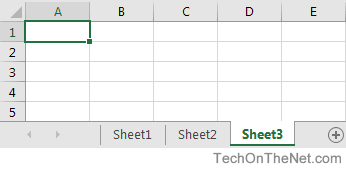
Each sheet has its own name and you can switch between the sheets by clicking on the name of the sheet you want to view. In the example above, we have selected Sheet3.
Traditionally when you create a new Excel document, three sheets (Sheet1, Sheet2, and Sheet3) are created in the spreadsheet and Excel automatically selects Sheet1 for you. In Excel 2016, your spreadsheet will be created with only one sheet called Sheet1. You can then add more sheets as you need them.
There are many things that you can do with sheets in Excel such as inserting, deleting, hiding, unhiding, and renaming sheets. Here is a list of topics that explain how to use sheets in Excel.
Advertisements


