
MS Excel: Hyperlinks
In Microsoft Excel, a hyperlink is a link to another location in the same workbook, another workbook, or another application. When the hyperlink is clicked, the user will be taken to the new location.
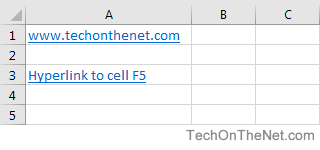
Quite often, a hyperlink in Excel can point to a website page. In the example above, cell A1 contains a hyperlink to our website which is www.techonthenet.com. In this case, when the user clicks on the hyperlink in cell A1, the default browser will open and display the web page for that URL.
Another common use of hyperlinks is to point to cell in the same document. In the example above, cell A3 contains a hyperlink that points to cell F5 in the current worksheet. If the user clicks on the hyperlink in cell A3, the user's active cell will move to cell F5.
There are many things that you can do with hyperlinks in a spreadsheet. Here is a list of topics that explain how to use hyperlinks in Excel.
The following is a list of topics that explain how to use Hyperlinks in Excel:
Create hyperlink
Delete hyperlink
- Delete a hyperlink from a cell in Excel 2016 | 2013 | 2011 | 2010 | 2007 | 2003
- Delete all hyperlinks on a sheet in Excel 2003
Extract hyperlink address
- Extract hyperlink address (web addresses ONLY) in Excel 2003
- Extract hyperlink address (files and web addresses) in Excel 2003
View result
- View hyperlink result at top of viewing area in Excel 2013 | 2010 | 2007 | 2003
VBA/Macros
- Create hyperlinks to link cells in column E to their matching value in column C in Excel 2007
Miscellaneous
- Update cell based on hyperlink selected in Excel 2013 | 2011 | 2010 | 2007 | 2003
- Filter final series of numbers in hyperlink address in Excel 2003
Advertisements


