
MS Excel 2003: Rename a sheet
This Excel tutorial explains how to rename a sheet in Excel 2003 and older versions (with screenshots and step-by-step instructions).
See solution in other versions of Excel:
Question: In Microsoft Excel 2003/XP/2000/97, how do I rename a sheet in a spreadsheet?
Answer: You can view all of the sheet names as tabs along the bottom of the document. To rename a sheet, simply right-click on the name of the sheet that you wish to rename. In this example, we want to rename Sheet1.
Then select Rename from the popup menu.

Enter the new name for the sheet and press the enter key on the keyboard when finished. In this example, we've renamed Sheet1 to Example.
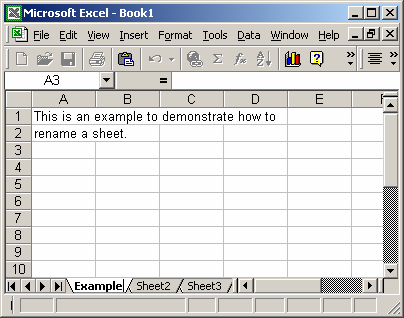
Advertisements





