
MS Excel 2003: Sort pivot table results
This Excel tutorial explains how to sort the results in a pivot table in Excel 2003 and older versions (with screenshots and step-by-step instructions).
See solution in other versions of Excel:
Question: How do I sort the pivot table results in Microsoft Excel 2003/XP/2000/97?
Answer: Select the row heading that you wish to sort on. Right-click and then select "Field Settings" from the popup menu. In this example, we've selected the row heading called Order ID.
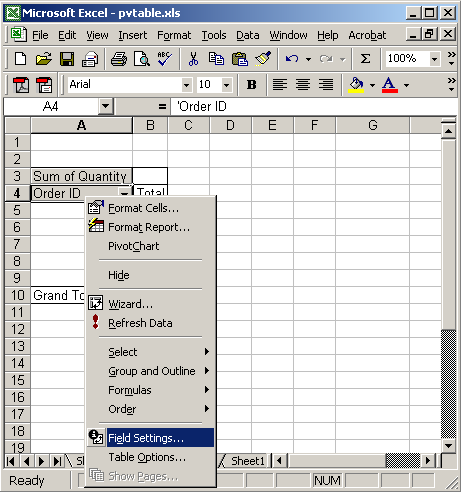
When the PivotTable Field window appears, click on the Advanced button.
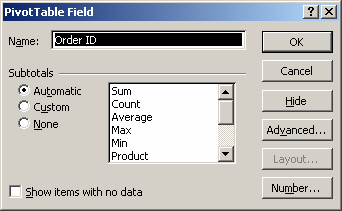
Under the AutoSort options, select either Ascending or Descending depending on the sort order that you wish to select. Click on the OK button. In this case, we've chosen to sort the Order ID field in ascending order.
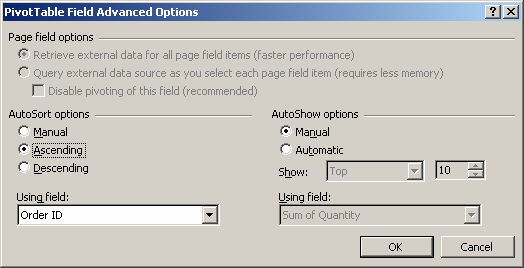
This will return you to the PivotTable Field window. Click on the OK button.
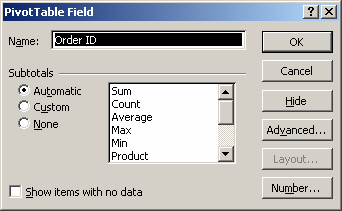
Advertisements


