
MS Excel 2003: Hide Blanks in a Pivot Table
This Excel tutorial explains how to hide empty cells which appear as blanks in a pivot table in Excel 2003 and older versions (with screenshots and step-by-step instructions).
See solution in other versions of Excel:
Question: In Microsoft Excel 2003/XP/2000/97, how do I hide empty cells in a pivot table?
Answer: To hide empty cells in a pivot table, select the empty cell in the pivot table.
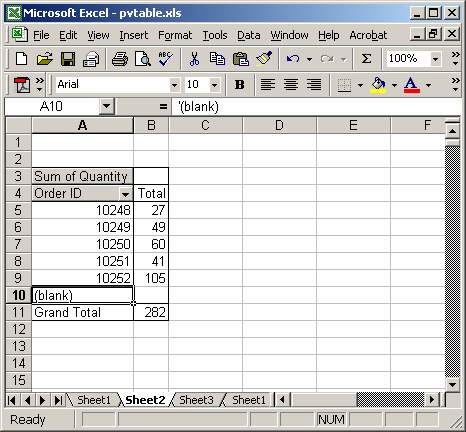
Right-click and select Hide from the popup menu.
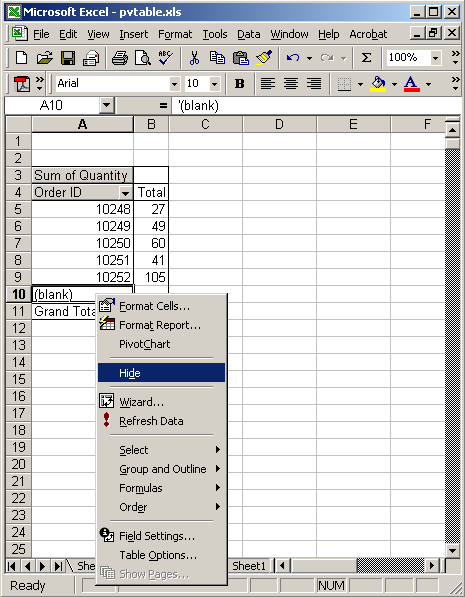
Now whenever the OrderID is blank, the data will be hidden in the pivot table.
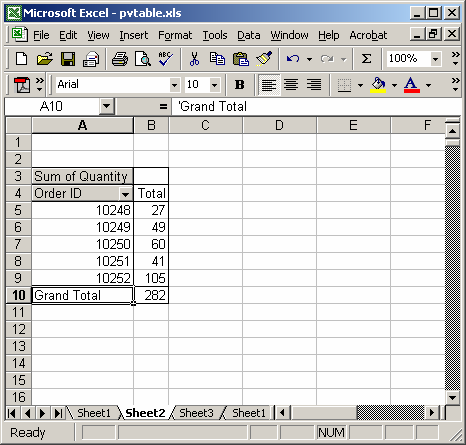
Advertisements





