
MS Excel 2003: Unhide row 1
This Excel tutorial explains how to unhide row 1 in Excel 2003 and older versions (with screenshots and step-by-step instructions).
See solution in other versions of Excel:
Question: How do I unhide row #1 in a sheet in Microsoft Excel 2003/XP/2000/97?
Answer: Under the Edit menu, select "Go To".
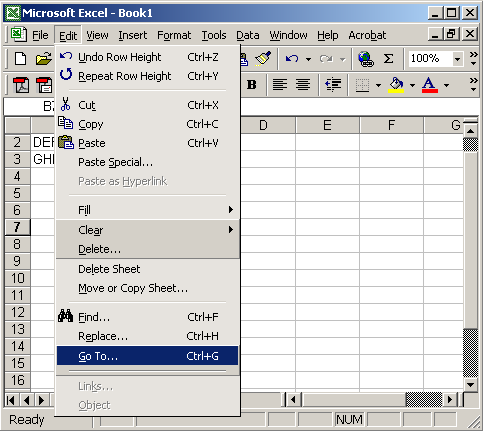
When the GoTo window appears, enter A1 in the Reference field and click on the OK button.
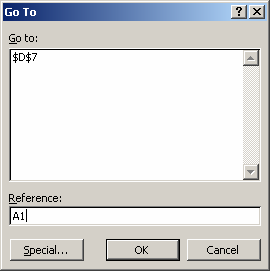
Under the Format menu, select "Row" and then "Unhide".
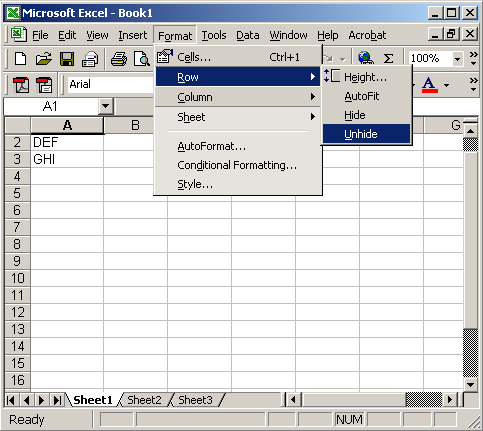
Row 1 should now be visible.
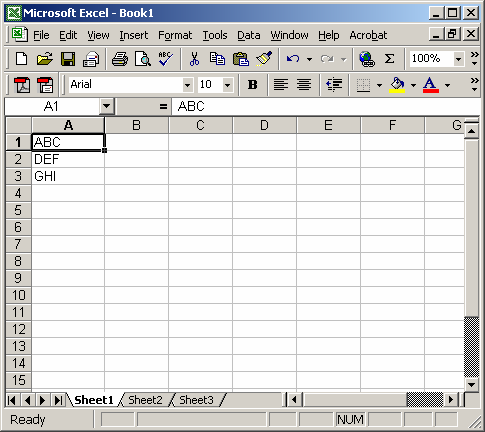
TIP: If you are unhiding rows 1-3 and the instructions above did not work. Try hiding rows 1-3 (even if they were hidden) and then try unhiding them again.
Advertisements





