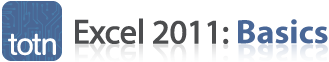
MS Excel 2011 for Mac: Unhide row 1
This Excel tutorial explains how to unhide row 1 in Excel 2011 for Mac (with screenshots and step-by-step instructions).
See solution in other versions of Excel:
Question: How do I unhide row #1 in a sheet in Microsoft Excel 2011 for Mac?
Answer: Select Edit > Go To from the menu at the top left of the screen.
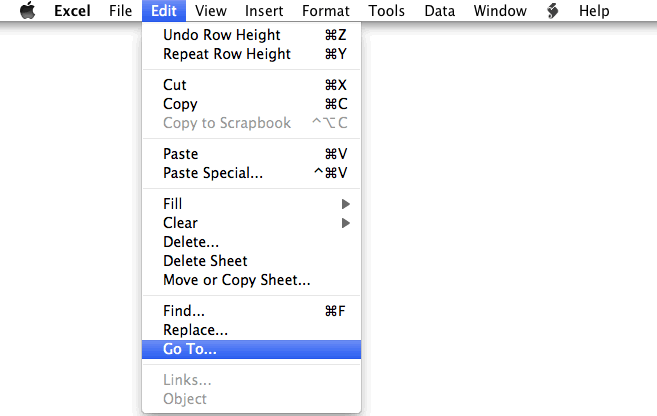
When the GoTo window appears, enter A1 in the Reference field and click on the OK button.
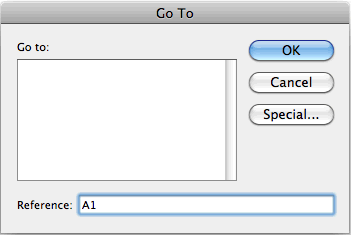
Select the Home tab from the toolbar at the top of the screen. Select Actions > Format > Unhide Row.

Row 1 should now be visible.
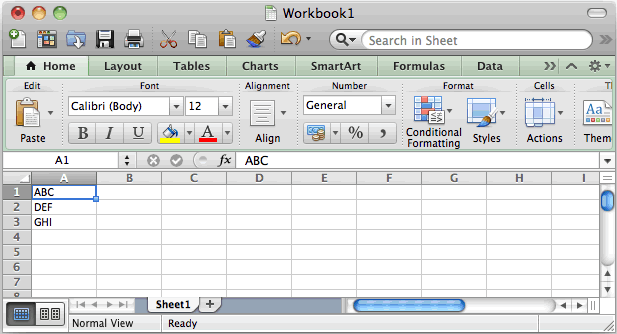
Advertisements





