
MS Excel 2007: How to Remove Row Grand Totals in a Pivot Table
This Excel tutorial explains how to remove grand totals for rows in a pivot table in Excel 2007 (with screenshots and step-by-step instructions).
See solution in other versions of Excel:
Question: On a pivot table, how do I remove the grand totals for rows in Microsoft Excel 2007?
Answer: Below we want to remove the grand totals for the Product rows.
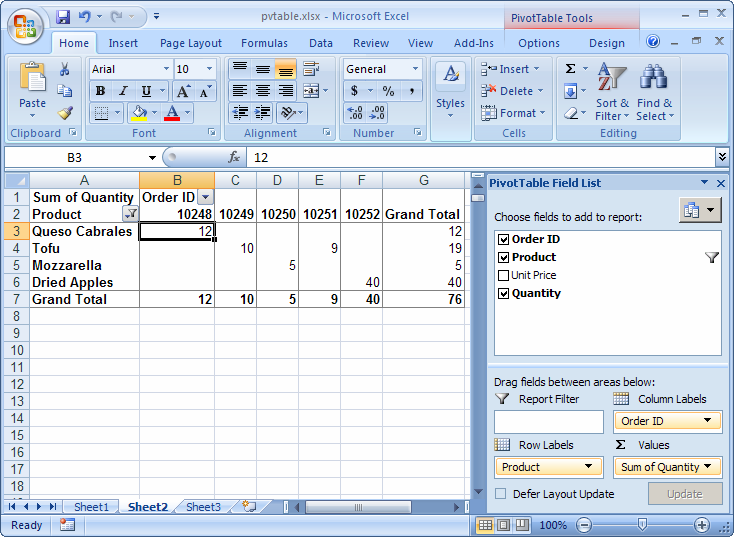
To remove this row grand total, right-click on the pivot table and then select "PivotTable Options" from the popup menu.
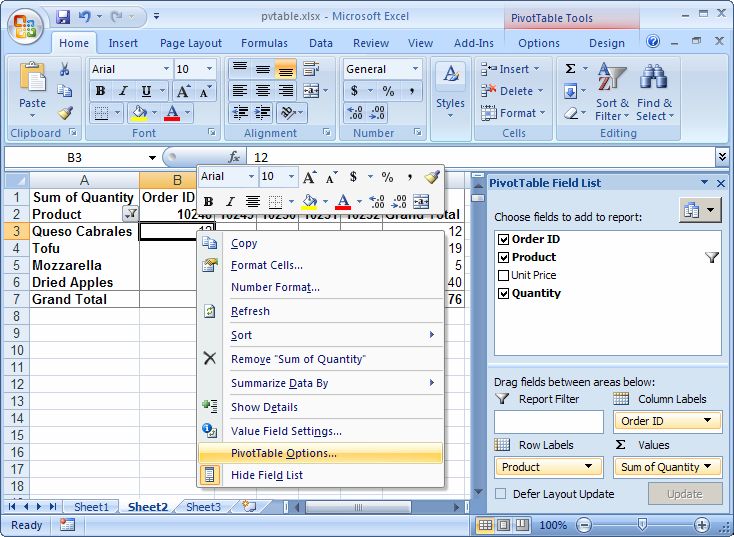
When the PivotTable Options window appears, select the "Total & Filters" tab. Then uncheck the checkbox called "Show grand totals for rows". Click the OK button.
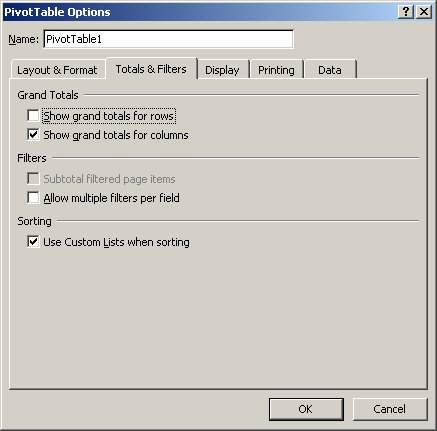
Now when you return to the spreadsheet, the grand total for the Product row will no longer be visible.
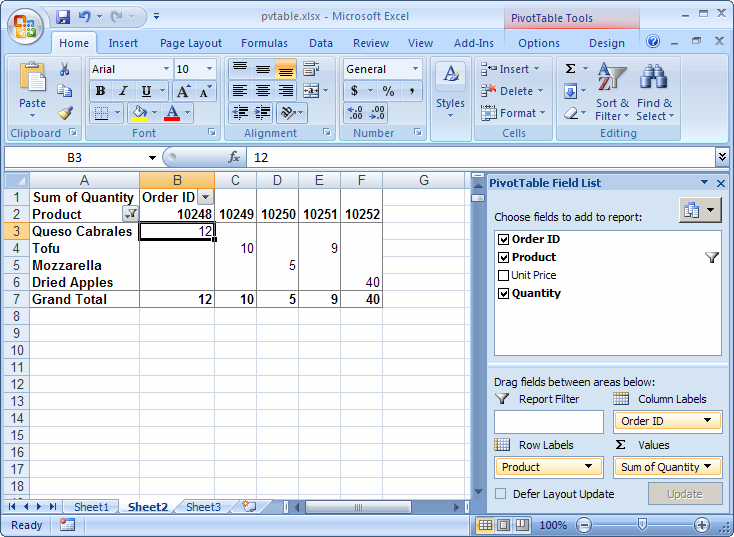
Advertisements





