
MS Excel 2007: Halt - VBA code
This Excel tutorial explains how to use Halt in the VBA debugging environment in Excel 2007 (with screenshots and step-by-step instructions).
See solution in other versions of Excel:
Halt
While in debug mode, you can "Halt" your VBA code in Excel 2007.
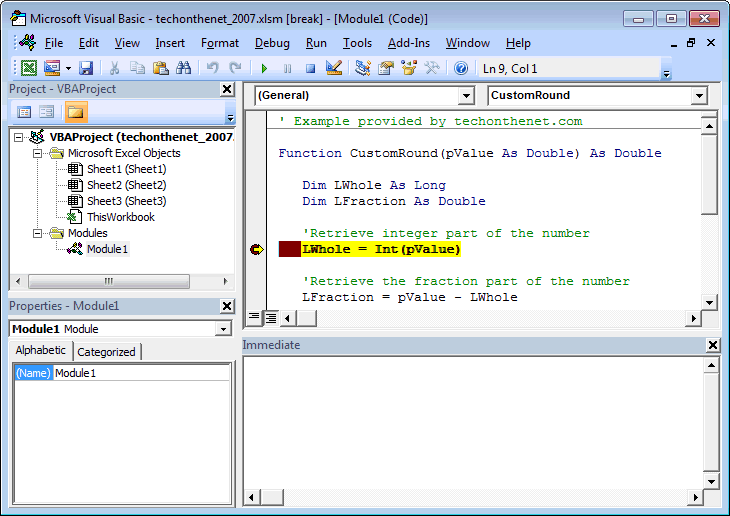
You can choose to "Halt" execution of your code in Excel 2007. What this means is that your suspended program will halt execution. You will no longer be in debug mode.
You can do this by selecting "Reset" under the Run menu.
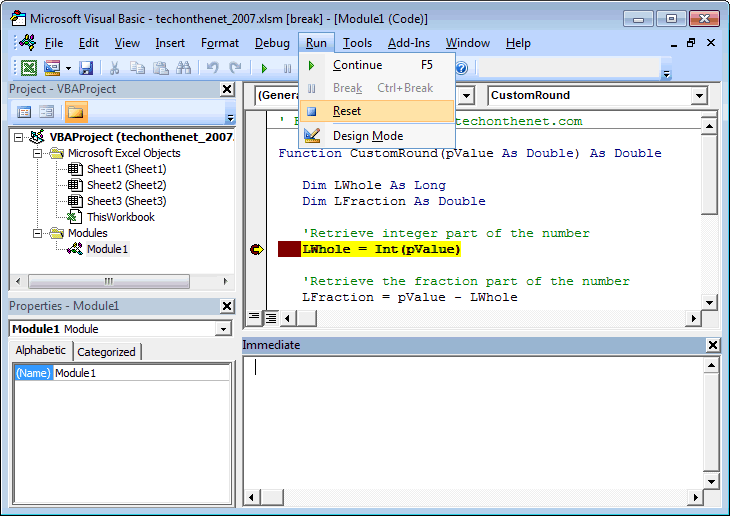
You would normally select this option after you've identified the bug in your code. Once your code is halted, you can modify your VBA code to remedy the problem.
Advertisements





