
MS Excel 2007: Suppress zeros in a pivot table on Totals displayed as a percentage of the Grand Total
This Excel tutorial explains how to suppress zero values on pivot table totals displayed as a percentage of the grand total in Excel 2007 (with screenshots and step-by-step instructions).
See solution in other versions of Excel:
Question: How do I suppress zeros in a Microsoft Excel 2007 pivot table after using the show values as a % of grand total?
Answer: Let's look at an example. Below is a spreadsheet that contains Totals displayed as a percentage of the Grand Total. We want to hide the zero lines (ie: row 4) from being displayed in the pivot table.
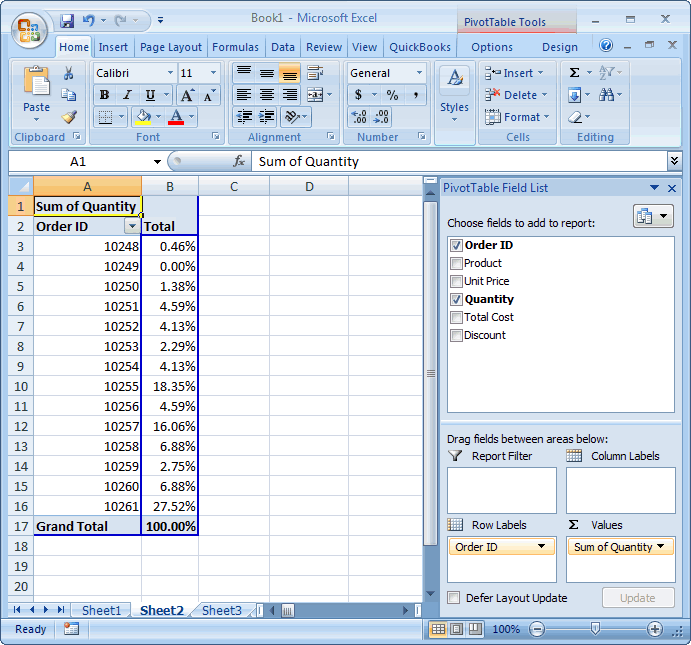
Drag the Quantity field from the "Choose fields to add to report" box to the Report Filter section. You should now see a Quantity drop down appear in row 1.

Click on the arrow to the right of the Quantity (All) drop down box and a popup menu will appear. Check the "Select Multiple Items" checkbox. Then un-select the checkbox next to the 0 value and click on the OK button.
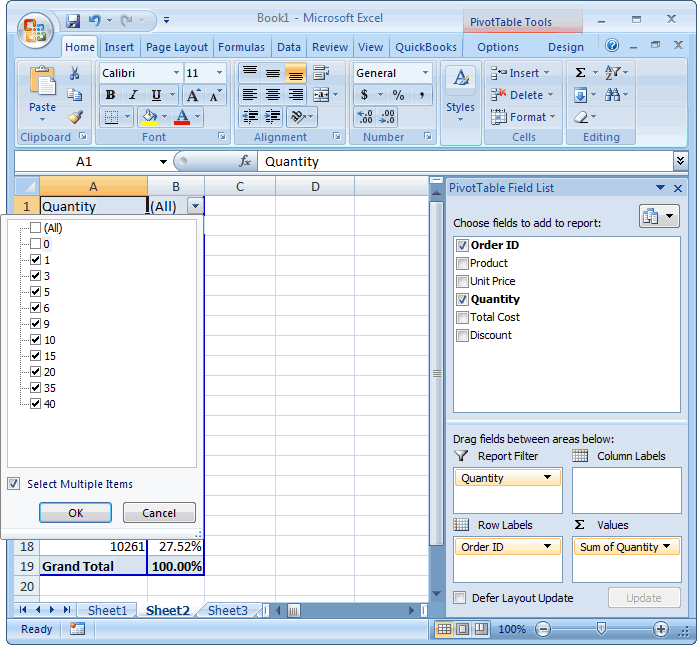
Now when you return to the spreadsheet, the Totals with a value of 0 should be hidden.

Advertisements


