
MS Excel 2007: Show Totals as a Percentage of Grand Total in a pivot table
This Excel tutorial explains how to show pivot table totals as a percentage of the grand total in Excel 2007 (with screenshots and step-by-step instructions).
See solution in other versions of Excel:
Question: In Microsoft Excel 2007, how do I show the Totals as a percentage of the Grand Total in a pivot table?
Answer: In this example, we are displaying the Order IDs based on the "Sum of Quantity", but we want to show the Totals based on a percentage of the Grand Total.
To do this, first select one of the Total values that you wish to display as a percentage of the Grand Total. We have clicked on cell B3.
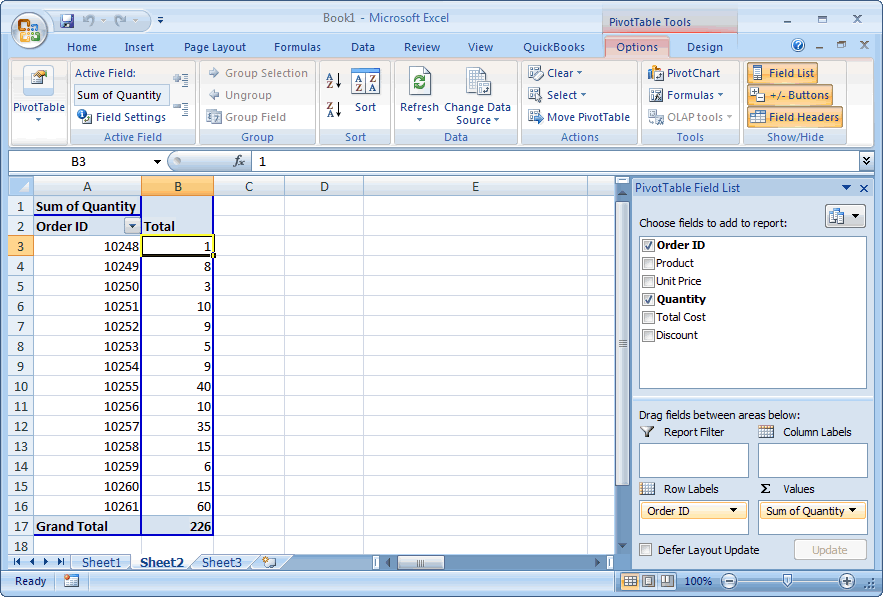
Right click on cell B3 and select Value Field Settings from the popup menu.
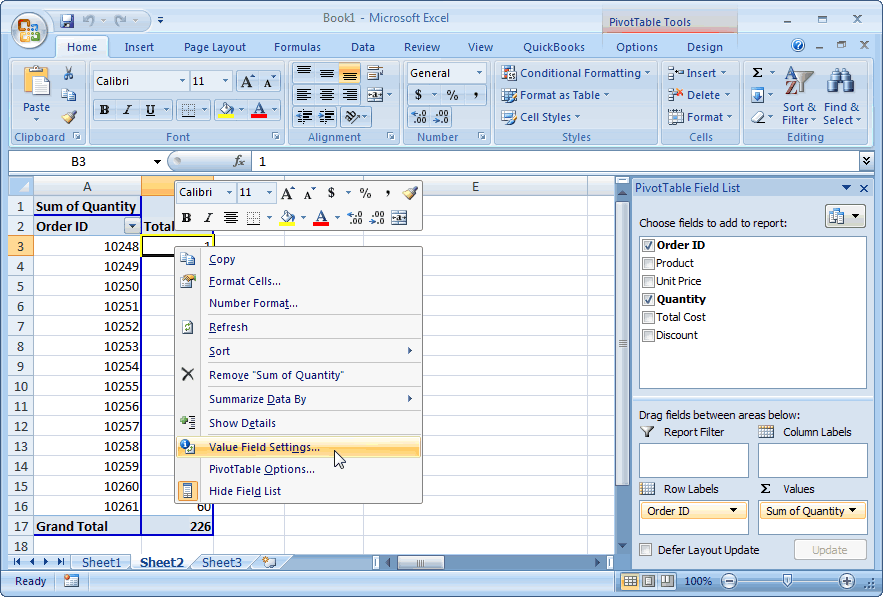
When the Value Field Settings window appears, click on the "show values as" tab. Then select "% of total" from the drop down list. Click on the OK button.
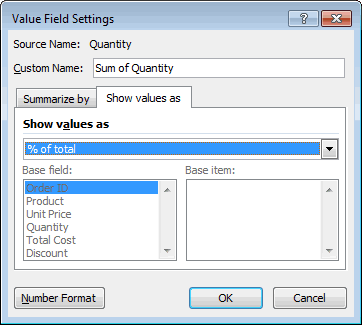
Now when you view your pivot table, you should only see the Totals displayed as a percentage of the Grand Total.

Advertisements


