
MS Access 2003: Report Properties
This MSAccess tutorial explains how to view the properties for a report in Access 2003 (with screenshots and step-by-step instructions).
See solution in other versions of MSAccess:
How to view Report Properties
We are now viewing our report in design view. You should see a blank report that looks like this:

Next thing that we want to do is open up the Properties for the report so that we can configure and customize the report.
To open the properties, select Properties under the View menu. You should now see the properties window for the Report object.
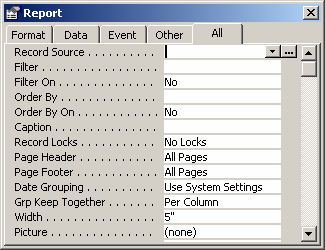
Advertisements





