
MS Access 2003: Save the Report
This MSAccess tutorial explains how to save the report in Access 2003 (with screenshots and step-by-step instructions).
See solution in other versions of MSAccess:
Saving report
One final step is to save our Report object. You can do this at any time during creation of the report, but for the purposes of this tutorial, we are saving this as our last step.
Click on the Save button in the toolbar. (disk icon)
A "Save As" window should appear as follows:
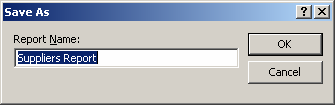
Select a name for the report and click on the OK button.
Now when you return to the Database Window, you will see your report in the list.
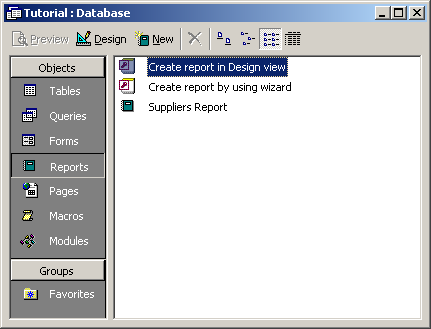
Congratulations! You've now created your first report.
Advertisements





