
MS Access 2003: Default View
This MSAccess tutorial explains the Default View property for a form in Access 2003 (with screenshots and step-by-step instructions).
See solution in other versions of MSAccess:
Default View property
The next property that we will take a look at is called the Default View property. If you look at the options available, there are three values that you can choose from - single form, continuous forms, and datasheet.
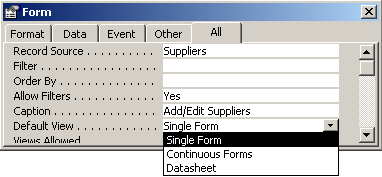
Single Form
The Single Form option allows a user to view one record at a time in the form. Below, we have a sample form that displays one record from the Suppliers table. At the bottom of the form, you will see (what we call) record selectors. This allows you to navigate from one record to another. You can also see that there are 29 records that you can navigate to in this form.
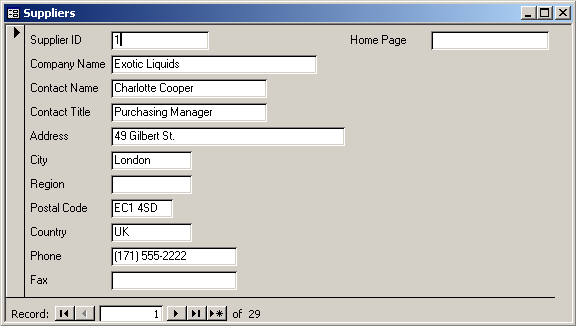
Continuous Forms
Another option is called Continuous Forms. This option allows you to see multiple records in the form at once. The scroll bar on the right allows you to scroll through the records. At the bottom of the form, you are still given the record selectors to navigate through the records. In this sample, there are 77 records that can be viewed in this form.
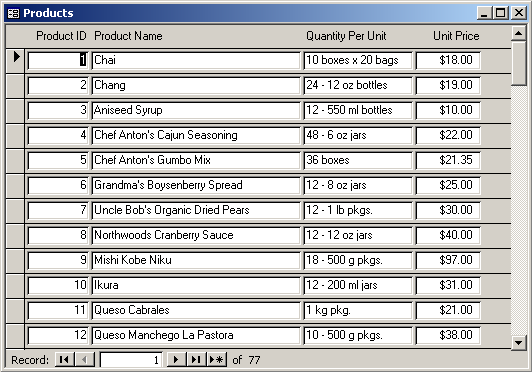
Datasheet
Our third option is called Datasheet. This option makes the form appear as if you are looking at the actual table. In the datasheet mode, you can resize the columns or even reorder the columns by highlighting and dragging the column to another location.
You are still given the scroll bar on the right to navigate, as well as the record selectors at the bottom of the form.
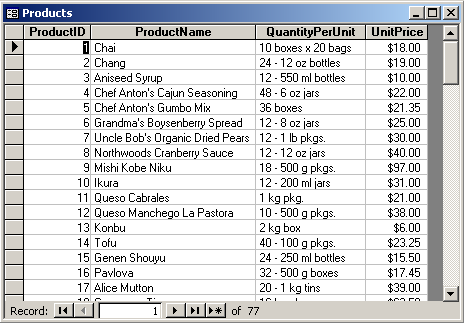
Advertisements





