
MS Access 2003: Caption for Form
This MSAccess tutorial explains the Caption property for a form in Access 2003 (with screenshots and step-by-step instructions).
See solution in other versions of MSAccess:
Caption Property
The Caption property is the value that displays in the title bar of your form. Let's look at how to set the caption for a form.
In this example, we've set the Caption property to "Add/Edit Suppliers". This means that "Add/Edit Suppliers" is the value that will be displayed in the title bar of the form.
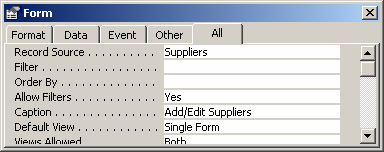
Now when we view the Form as an end-user would, it would look like this:
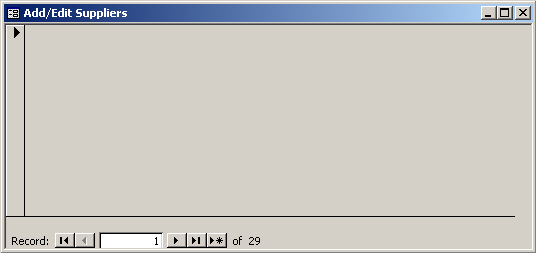
As you can see there is a title bar at the top of the form and it displays the value that we set in the Caption property.
Advertisements





