
MS Access 2003: Page Numbers on report
This MSAccess tutorial explains how to set up the Page Numbers on the report in Access 2003 (with screenshots and step-by-step instructions).
See solution in other versions of MSAccess:
How to setup Page Numbers on report
Next, you might want to add page numbers to the bottom of your report.
To do this, under the Insert menu, select Page Numbers.
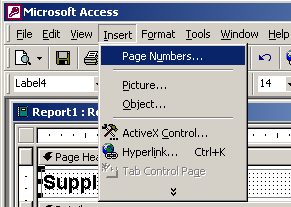
When the Page Numbers window appears, you can select how you'd like the page numbering to appear. In this example, we've chosen to see "Page N of M" as the format, the page numbers will appear at the bottom of the page (ie: Footer section), and the numbers with appear in the right-hand side on the footer.
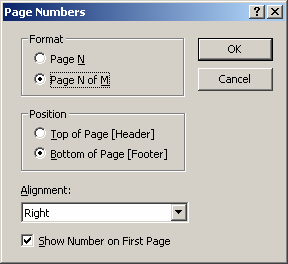
Now, when you view your report, you can see that Access has inserted the Page Numbers in the Page Footer section.
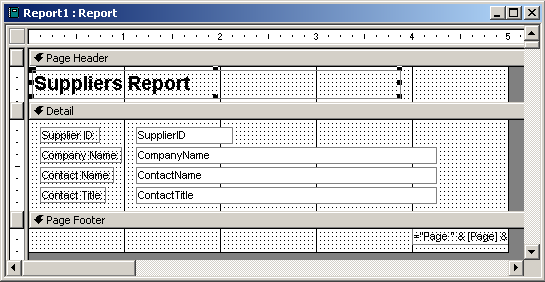
Advertisements





