
MS Access 2003: Width of combo list
This MSAccess tutorial explains how to set the width of the drop-down portion of the combo box in Access 2003 (with screenshots and step-by-step instructions).
See solution in other versions of MSAccess:
List Width property
This is now what our combo box looks like:
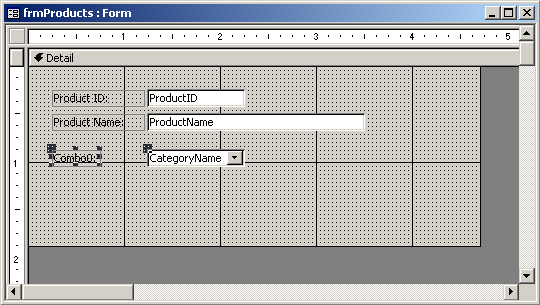
Next, we will set up the List Width property for our combo box. The List Width property tells the combo box how wide to make the drop-down portion of the combo box.
If you set this value to Auto, then the combo box will automatically size the drop-down portion, but won't exceed the width of the combo box itself.
In this tutorial, we'll set the List Width property for our combo box to Auto.
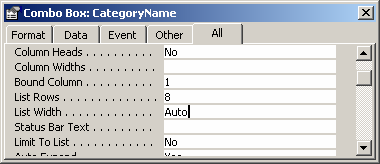
Advertisements





