
MS Access 2003: Name Pages in Tab Control
This MSAccess tutorial explains how to name the tab pages in the tab control in Access 2003 (with screenshots and step-by-step instructions).
See solution in other versions of MSAccess:
Naming your Tab Pages
To name your tab pages, highlight the Page in your Tab Control that you wish to name.
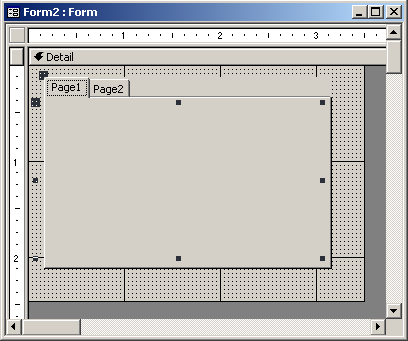
Then under the View menu, select Properties.
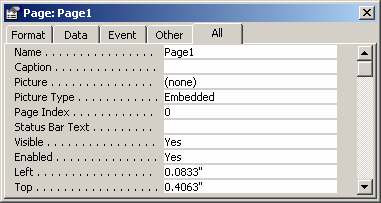
The Name property is object name for the tab page, while the Caption property is the value that will display in the label section of the tab page.
In this example, we're going to call the tab page "PageGeneral" and we'll change the caption to display "General".
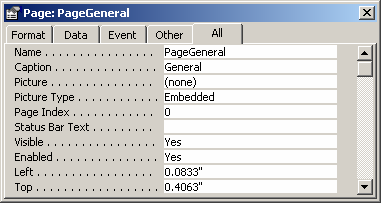
Now, when we view the Tab Control, it looks as follows:
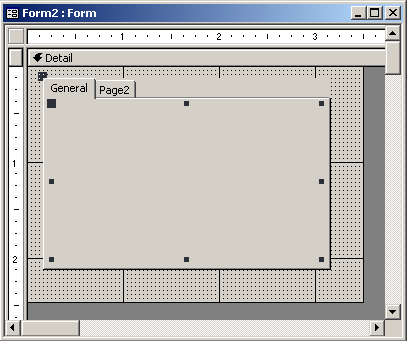
Advertisements





