
MS Access 2003: Control Source for combo box
This MSAccess tutorial explains how to set up the Control Source for the combo box in Access 2003 (with screenshots and step-by-step instructions).
See solution in other versions of MSAccess:
Control Source property
In our form, our combo box is currently Unbound and looks like this:
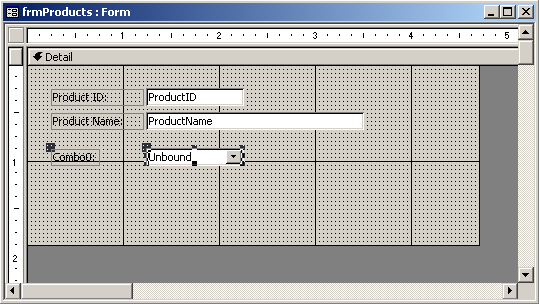
One of the most important items to configure on the combo box is the Control Source property.
If you remember, we set the Record Source for our form to the Products table. Now we want to specify what field in the Products table this combo box is bound to.
So we'll set the Control Source property to CategoryName which is a column in the Products table.
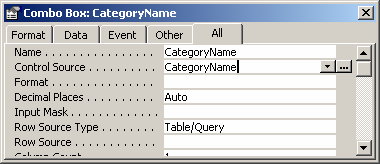
Now, our combo box is bound to the CategoryName column from the Products table and looks like this:
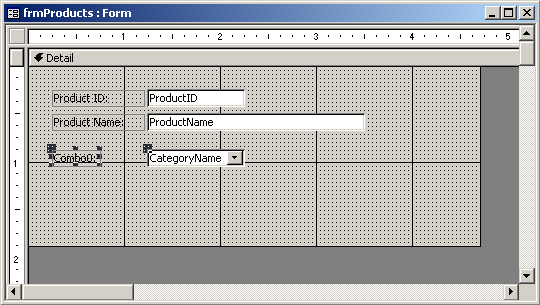
Advertisements





