
MS Access 2003: Change tab order of Tab pages
This MSAccess tutorial explains how to change the tab order of the pages in a tab control in Access 2003 (with screenshots and step-by-step instructions).
See solution in other versions of MSAccess:
Reordering Tab Pages
Once you've started adding tab pages, you may find that you want to reorder how your pages appear.
To do this, select the page that you'd like to move and change the Page Index property for that page.
Here's how the Page Index property works:
The first page on your Tab Control has a Page Index value of 0.
The second page on your Tab Control has a Page Index value of 1.
The third page on your Tab Control has a Page Index value of 2.
and so on...
In this example, we want Page3 to appear as the first tab, so we've change the Page Index property to 0.
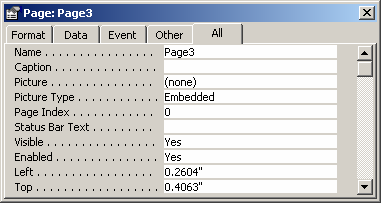
Now when you view your Tab Control, you can see that Page3 displays as the first tab page.
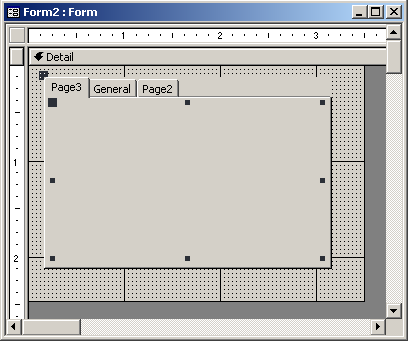
You can also reorder your tab pages, by right-clicking and selecting "Page Order" from the popup menu.
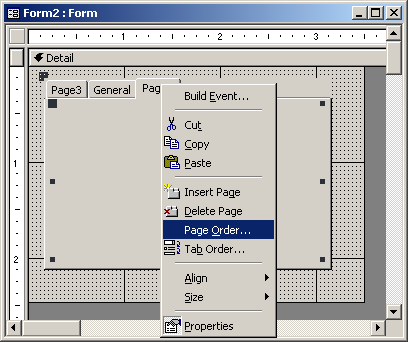
When the Page Order window appears, move the order of your tab pages by highlighting the page and clicking on either the "Move Up" or "Move Down" button.
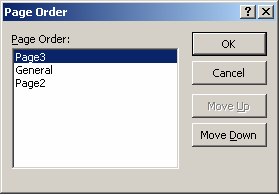
Advertisements





