
MS Access 2003: Configure ODBC Login
This MSAccess tutorial explains how to configure an ODBC Login with a pass-through query in Access 2003 (with screenshots and step-by-step instructions).
How to Enter Login Information
When the ODBC login window appears, enter your password and click on the OK button.
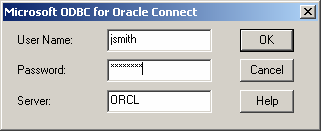
You will be asked if you wish to save the password in the connection string. Since the connection string is visible (and not protected) within your Access database, we recommend you not save your password for security reasons. In our example, we will select No to this prompt.
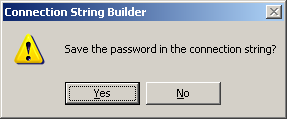
Now when we return to the Query Properties window, you can see the ODBC connection string that you've just built. (Note that the password is not contained in this string, so you will be prompted to enter a password when you run your pass-through query.)
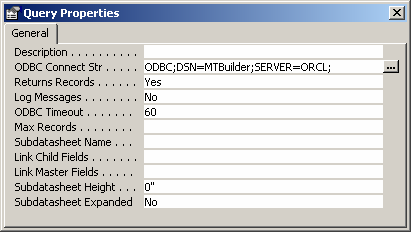
Advertisements





