
MS Access 2003: Width of columns in combo box
This MSAccess tutorial explains how to set the widths of the columns listed in the drop-down portion of the combo box in Access 2003 (with screenshots and step-by-step instructions).
See solution in other versions of MSAccess:
Column Widths property
This is now what our combo box looks like:
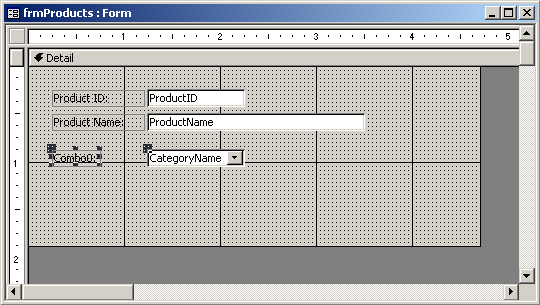
The next property to configure on our combo box is the Column Widths. The Column Widths property indicates how wide each column in the combo box will display.
Since we've only selected one column to display (CategoryName), we can leave this property blank.
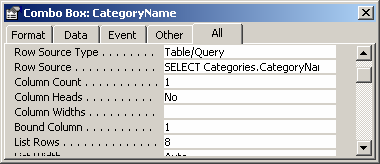
However, if you had selected 2 or more columns, you could have listed the column lengths separated by semi-colons. For example:
1;2;1.5
This would have set the first column in the combo box to 1", the second column to 2", and the third column to 1.5", assuming that the default units in your Access database is inches (").
Advertisements





