
MS Access 2003: Name of combo box
This MSAccess tutorial explains how to set up the name of a combo box in Access 2003 (with screenshots and step-by-step instructions).
See solution in other versions of MSAccess:
Name property
Since Access has defaulted the name of our combo box to Combo0, we will want to change the name of the combo box to something more meaningful.
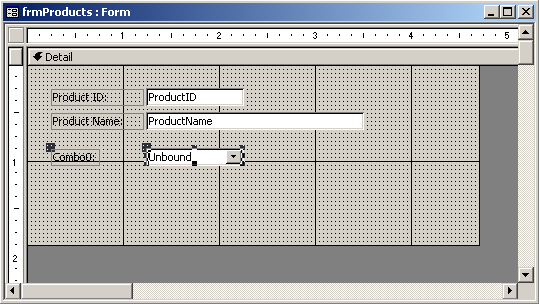
If you view the properties for the combo box, you will need to set the Name property accordingly. In this example, we will set the Name property to CategoryName, since this is the value that we want to display in our combo box.
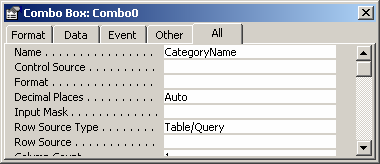
It's recommended that you set your Name property to something more meaningful. Try not to use the default name that Access gives it, such as Combo0, Combo1, etc.
Advertisements





