
MS Access 2010: Report Properties
This MSAccess tutorial explains how to view the properties for a report in Access 2010 (with screenshots and step-by-step instructions).
See solution in other versions of MSAccess:
How to view Report Properties
We are now viewing our report in design view in Access 2010. You should see a blank report that looks like this:
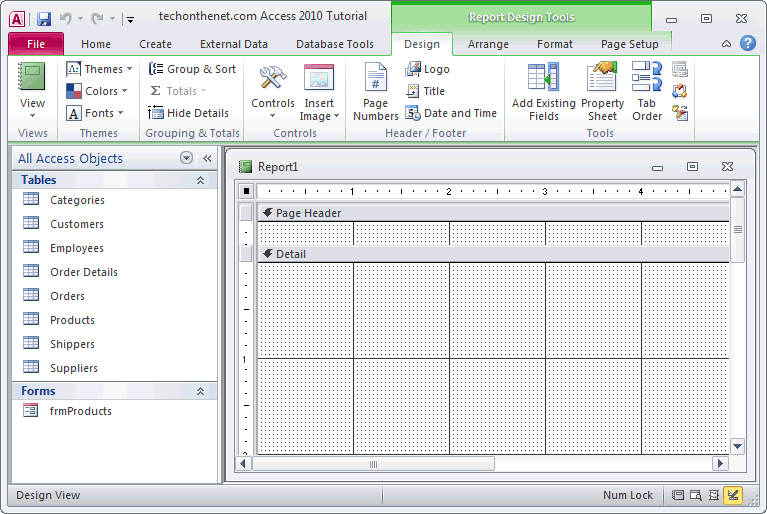
Next thing that we want to do is open up the Properties for the report so that we can configure and customize the report.
To open the properties, select the Design tab in the toolbar at the top of the screen. Then click on the Property Sheet button in the Tools group.
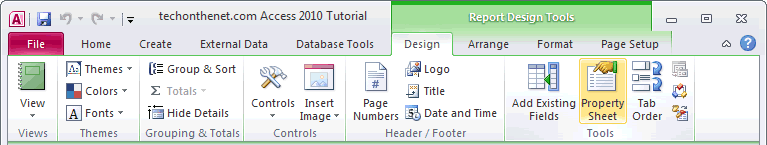
This will display the properties window for the Report object.
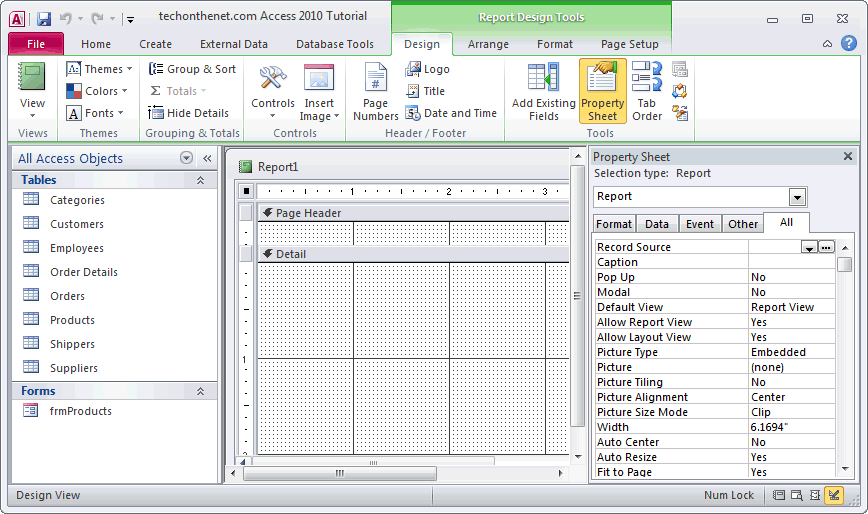
Advertisements





