
MS Access 2010: Page Header on report
This MSAccess tutorial explains how to set up the Page Header on the report in Access 2010 (with screenshots and step-by-step instructions).
See solution in other versions of MSAccess:
How to setup Page Header on report
Next, you probably want to set up a Page Header. This will be the text that displays at the top of each of your report pages in Access 2010.
To do this, select the Design tab in the toolbar at the top of the screen. Then click on the Label button ![]() in the Controls group. This is the button that has the capital and small letter A's.
in the Controls group. This is the button that has the capital and small letter A's.
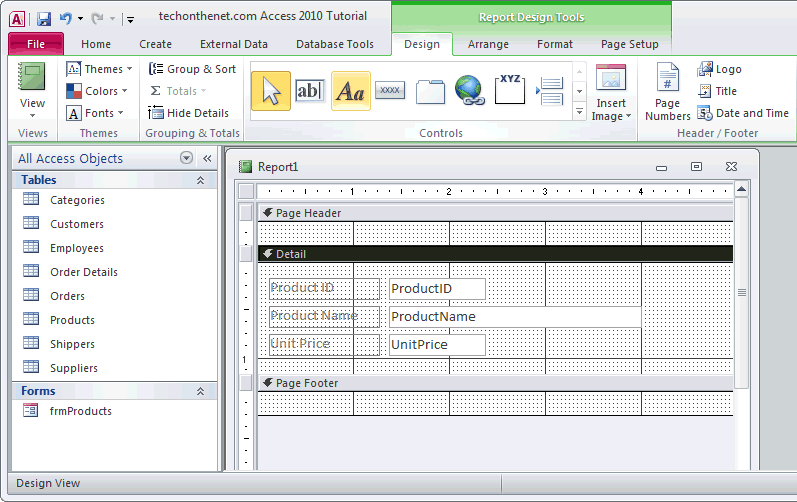
Then left-click in the Page Header section of your report.
Enter the text that you'd like to see displayed on each page. In our example, we've typed "Products Report".
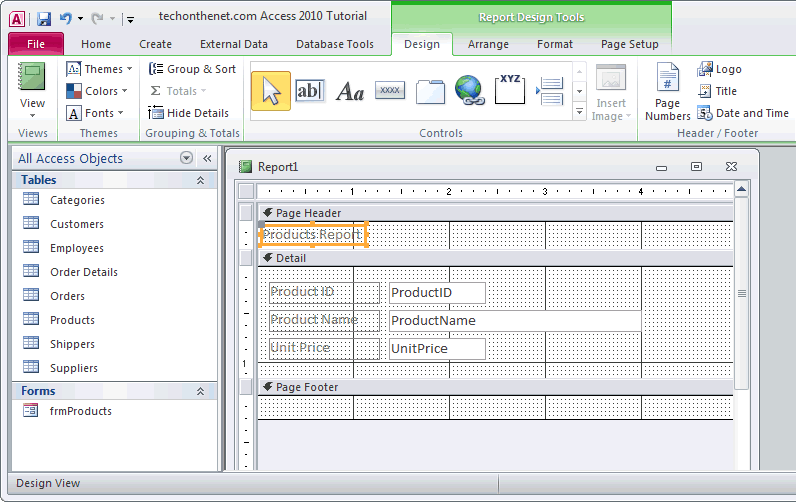
You can resize the text using the toolbar options. Select the Home tab in the toolbar. Then under the Text Formatting group are the basic formatting options such as font, font size, bold, italics, underline, tc.
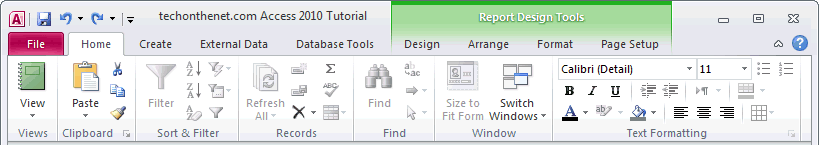
We've changed the label in the Page Header from Calibri 11 to Arial 14. As well, we have set the font to bold and changed the color of the text to black.
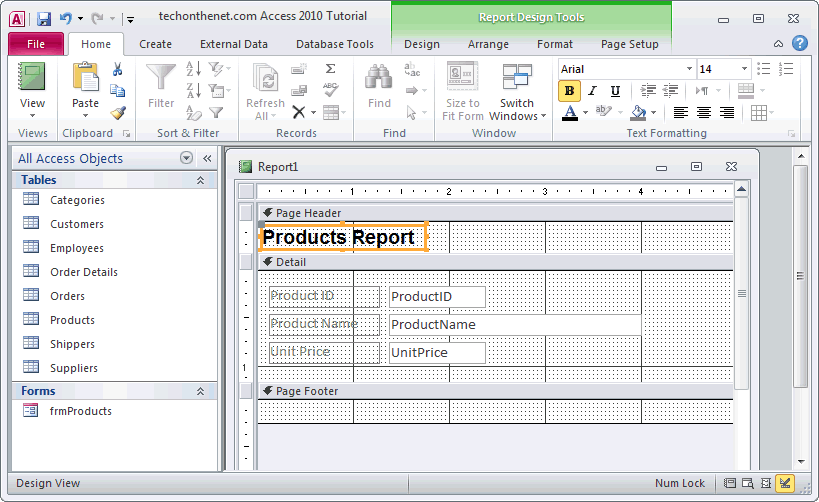
Advertisements





