
MS Access 2010: Limit to List
This MSAccess tutorial explains how to limit the combo box selection to only items in the list in Access 2010 (with screenshots and step-by-step instructions).
See solution in other versions of MSAccess:
Limit To List property
This is now what our combo box looks like:
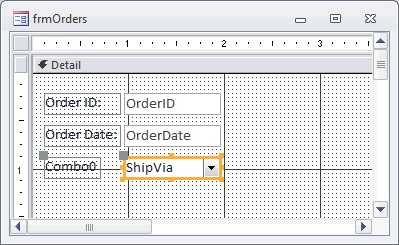
The next property to set on our combo box is the Limit to List property.
The Limit To List property tells Access 2010 whether to allow a user to select a value that is not in the list. This property can either be set to Yes or No.
If the property is set to Yes, then Access will not allow the user to enter a value that isn't in the list. If a user tries to enter a value that is not contained in the combo box, the following message will appear:
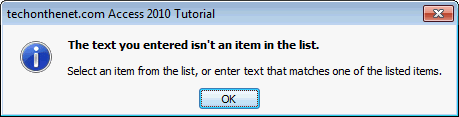
The user will be forced to re-select a valid entry from the combo box.
If the property is set to No, then the user can either select a value from the list or enter of value of his/her own.
Please note that if a user enters a value that is not in the list, the value will not be automatically added to the list. This takes more extensive code that will not be addressed in this tutorial.
We've set the Limit To List property to Yes.
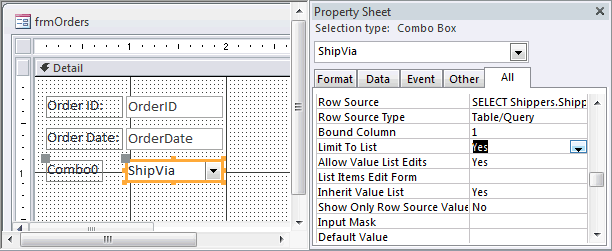
Advertisements





