
MS Access 2010: Row Source Type for combo box
This MSAccess tutorial explains how to set up the type of Row Source for the combo box in Access 2010 (with screenshots and step-by-step instructions).
See solution in other versions of MSAccess:
Row Source Type property
This is now what our combo box looks like:
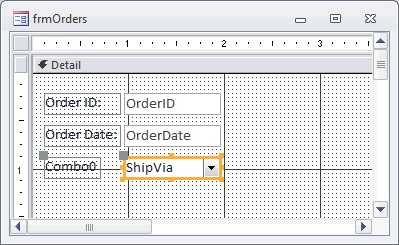
Next, we need to set up the Row Source Type for our combo box.
When configuring the Row Source Type property in Access 2010, there are 3 values to choose from.
- The first option is Table/Query. This means that the values for your combo box are populated by a table or query.
- The second option is Value List. Your values are not stored in tables, so you "hard code" the values, so to speak.
- The third option is Field List. You wish to populate your combo box with an actual list of field names from a table.
For the purposes of this tutorial, we will choose option #1 which is Table/Query.
We'll set our Row Source Type property to Table/Query.
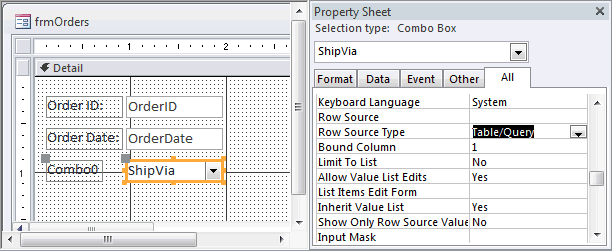
This means that the values in the combo box will be populated by a table or query.
Advertisements





