
MS Access 2010: Print Preview the report
This MSAccess tutorial explains how to Print Preview the report in Access 2010 (with screenshots and step-by-step instructions).
See solution in other versions of MSAccess:
How to view the finished report
Now that you have finished placing your objects on the report, you will want to view the report as a user would in Access 2010. This whole time you've been editing your report in Design view.
To view your report, he Design tab in the toolbar at the top of the screen. Then click on the View button in the Views group. Select Print Preview from the drop-down list on the toolbar
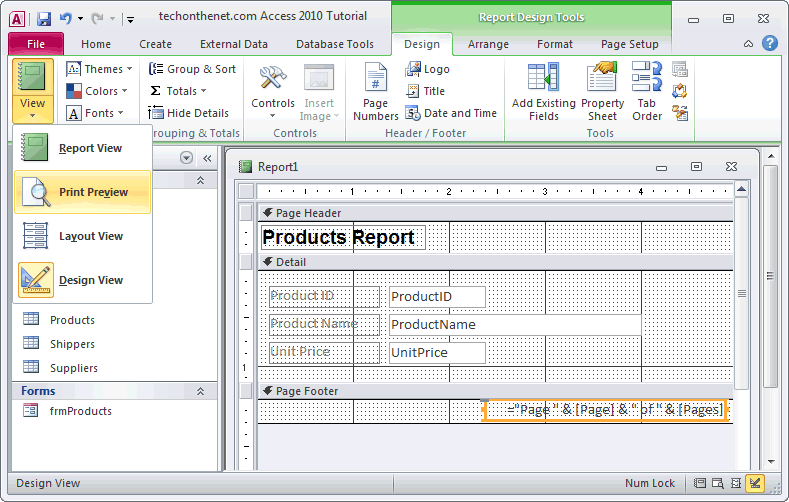
This is what the report would look like in Print Preview mode:
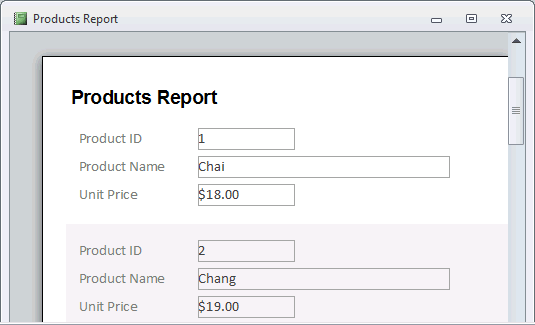
Advertisements





