
MS Access 2010: Form Properties
This MSAccess tutorial explains how to view the properties for a form in Access 2010 (with screenshots and step-by-step instructions).
See solution in other versions of MSAccess:
How to view Form Properties
In Access 2010, select the Design tab in the toolbar at the top of the screen. Then click on the Property Sheet button ![]() in the Tools group.
in the Tools group.
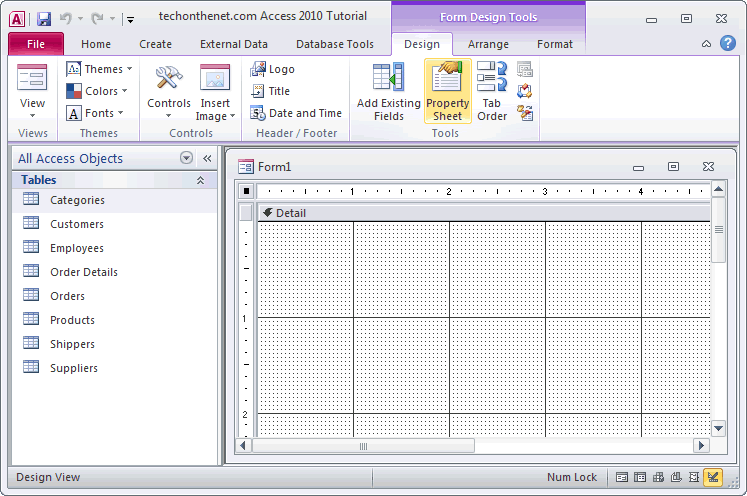
When the Property Sheet appears, select Form from the drop down if it is not already selected. You should now see the properties for the Form object.
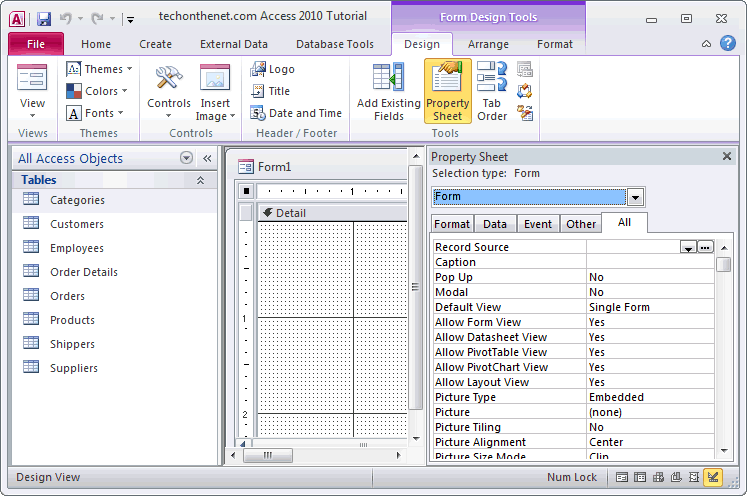
Advertisements





