
MS Excel: How to use the EOMONTH Function (WS)
This Excel tutorial explains how to use the Excel EOMONTH function with syntax and examples.
Description
The Microsoft Excel EOMONTH function calculates the last day of the month after adding a specified number of months to a date. The result is returned as a serial date.
The EOMONTH function is a built-in function in Excel that is categorized as a Date/Time Function. It can be used as a worksheet function (WS) in Excel. As a worksheet function, the EOMONTH function can be entered as part of a formula in a cell of a worksheet.
If you want to follow along with this tutorial, download the example spreadsheet.
Syntax
The syntax for the EOMONTH function in Microsoft Excel is:
EOMONTH( start_date, months )
Parameters or Arguments
- start_date
- The starting date to use in the calculation.
- months
- The number of months to add to the start_date. It can be a positive or negative value.
Returns
The EOMONTH function returns a serial date value. A serial date is how Excel stores dates internally and it represents the number of days since January 1, 1900.
Note
- If a decimal value is provided for months, the EOMONTH function will only add the integer portion to start_date.
Applies To
- Excel for Office 365, Excel 2019, Excel 2016, Excel 2013, Excel 2011 for Mac, Excel 2010, Excel 2007
Type of Function
- Worksheet function (WS)
Example (as Worksheet Function)
Let's look at some Excel EOMONTH function examples and explore how to use the EOMONTH function as a worksheet function in Microsoft Excel:
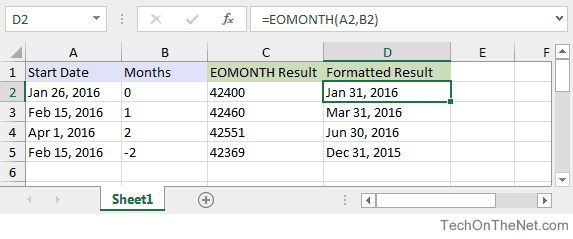
The result of the EOMONTH function is a serial date and can be seen in column C above.
Most often you will want a formatted date rather than a serial date. Column D demonstrates the serial date returned by the EOMONTH function that has been formatted using mmm d, yyyy.
Based on the Excel spreadsheet above, the following EOMONTH examples would return:
=EOMONTH(A2,B2)
Result: 42400 'Which can be formatted as "Jan 31, 2016"
=EOMONTH(A3,B3)
Result: 42460 'Which can be formatted as "Mar 31, 2016"
=EOMONTH(A4,B4)
Result: 42551 'Which can be formatted as "Jun 30, 2016"
=EOMONTH(A5,B5)
Result: 42369 'Which can be formatted as "Dec 31, 2015"
=EOMONTH("1/27/2016",3)
Result: 42490 'Which can be formatted as "Apr 30, 2016"
Advertisements



