
MS Access 2007: Name Pages in Tab Control
This MSAccess tutorial explains how to name the tab pages in the tab control in Access 2007 (with screenshots and step-by-step instructions).
See solution in other versions of MSAccess:
Naming your Tab Pages
To name your tab pages in Access 2007, highlight the Page in your Tab Control that you wish to name.
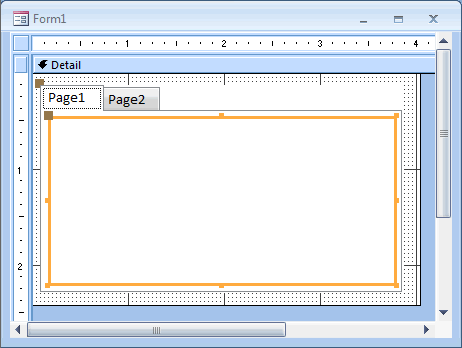
Select the Design tab in the toolbar at the top of the screen. Then click on the Property Sheet button in the Tools group.
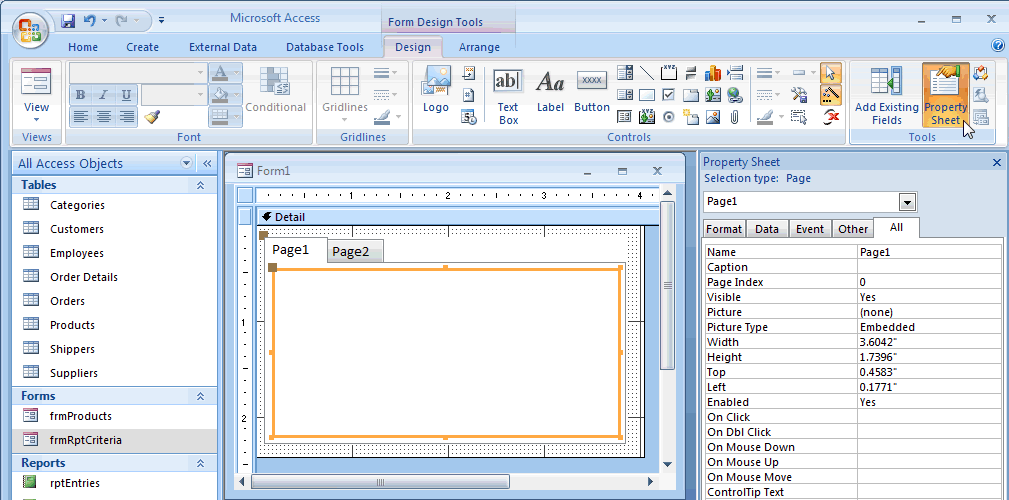
The Name property is the object name for the tab page, while the Caption property is the value that will display in the label section of the tab page.
In this example, we're going to call the tab page "PageGeneral" and we'll change the caption to display "General".
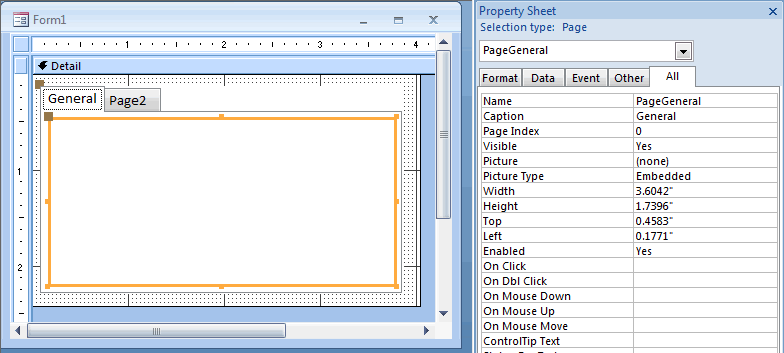
Advertisements





