
MS Access 2007: Code Window in VBA Environment
This MSAccess tutorial explains the Code window in the VBA environment in Access 2007 (with screenshots and step-by-step instructions).
See solution in other versions of MSAccess:
Code Window
The Microsoft Visual Basic window displays your VBA environment:
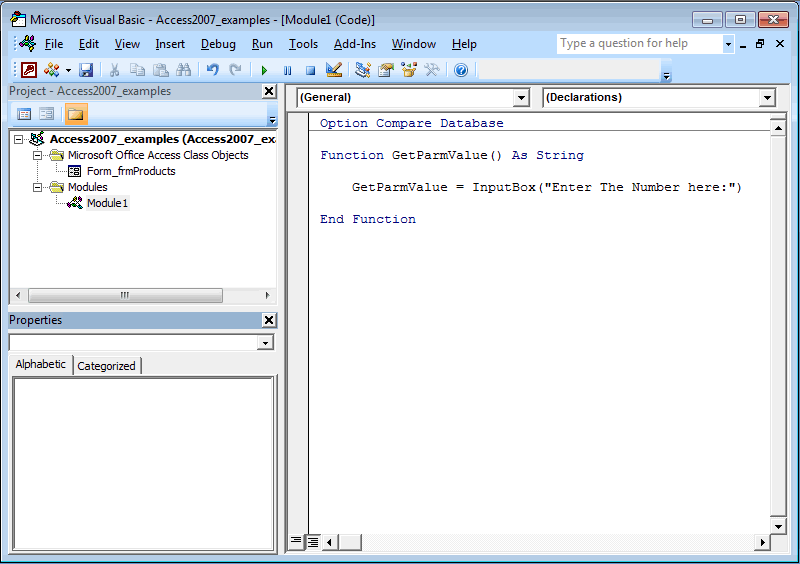
Next, let's analyze the Code window in the VBA environment.
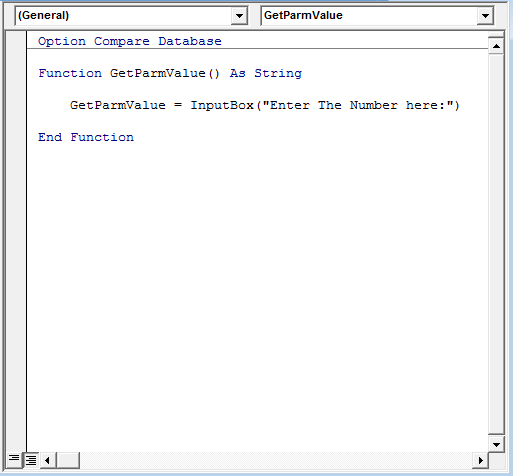
The Code window is usually found to the right of the Project Explorer in Access 2007. It displays the VBA code for the object currently highlighted in the Project Explorer. In the example above, it is displaying the VBA code for the module called Module1.
If the Code window is not visible when you open the Microsoft Visual Basic window, you can make it visible by selecting Code under the View menu.
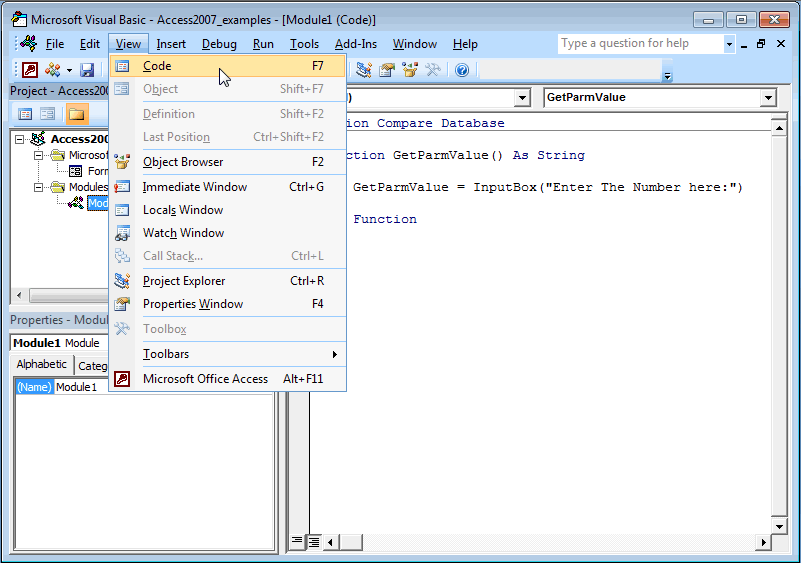
Advertisements





