
MS Access 2007: Delete Page in Tab Control
This MSAccess tutorial explains how to delete a page in a tab control in Access 2007 (with screenshots and step-by-step instructions).
See solution in other versions of MSAccess:
Deleting Tab Pages
Once you've started customizing your Tab Control in Access 2007, you may find that you wish to delete a tab page.
To do this, select the page that you wish to delete. Right-click and select "Delete Page" from the popup menu.
In this example, we've chosen to delete Page2.
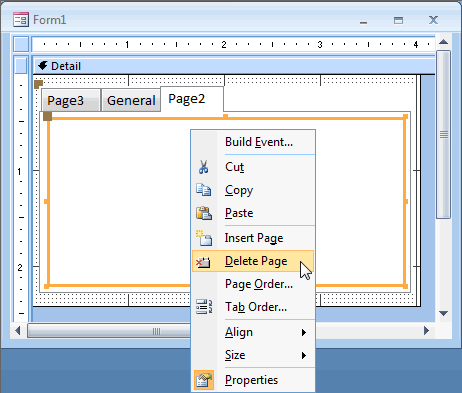
Now when you view your Tab Control, you can see that Page2 has been deleted.
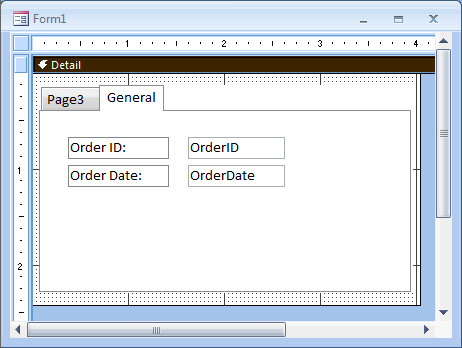
Advertisements





