
MS Access 2007: Combo Box Label
This MSAccess tutorial explains how to set up the caption for the combo box label in Access 2007 (with screenshots and step-by-step instructions).
See solution in other versions of MSAccess:
Changing caption on label
Now that we've configured our combo box in Access 2007, we'll want to change the caption on the combo box label to something more meaningful.
Currently, the label reads "Combo4".
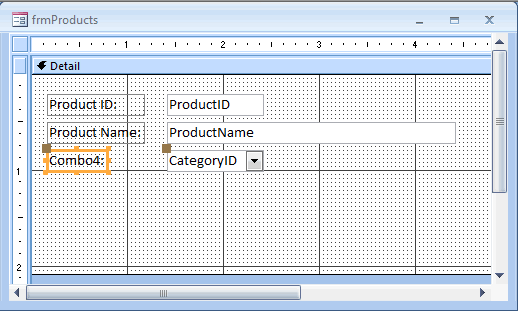
We don't want our form to show Combo4 as the label so we want to change it. To change the display of the label, select the label object on the form to view its properties.
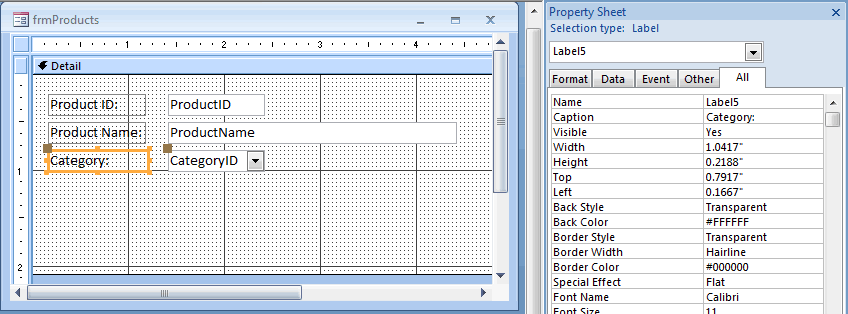
Then set the Caption property to "Category:"
Advertisements





