
MS Access 2007: Resize Objects on Form
This MSAccess tutorial explains how to resize objects and controls on the form in Access 2007 (with screenshots and step-by-step instructions).
See solution in other versions of MSAccess:
How to resize objects on form
We've chosen to add the following three objects to our form in Access 2007 - SupplierID, CompanyName, and ContactName.
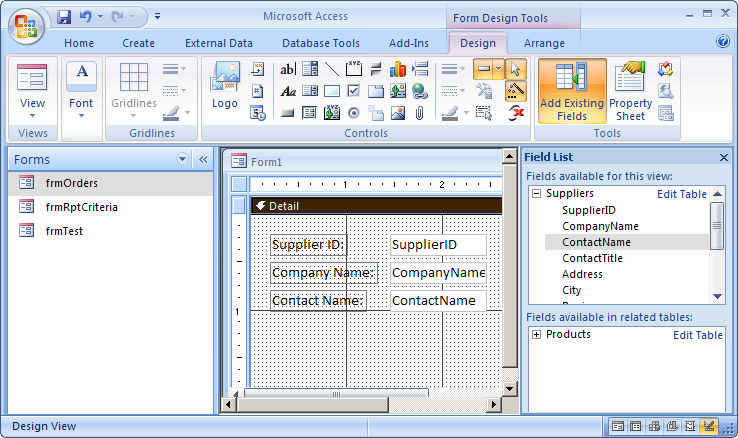
The first thing that you'll probably want to do is resize your objects. To do this, click the object that you wish to resize.
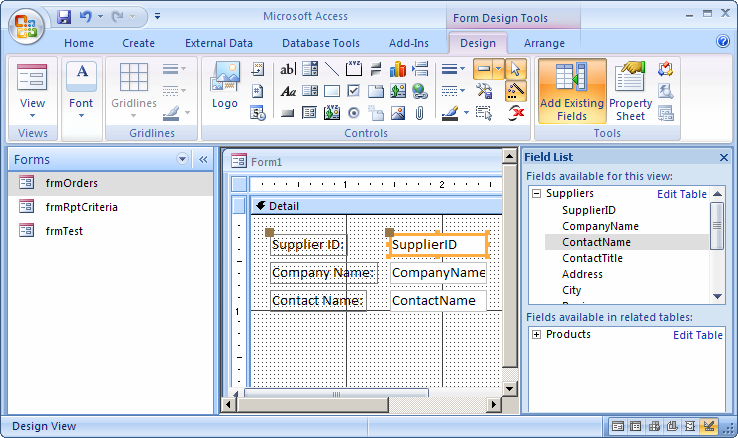
You should notice small boxes around the perimeter of the object. Move your mouse pointer over one of these "resizing boxes". When your mouse pointer displays double-headed arrow, hold down the left mouse button and drag the object to the desired size.
If you wish to move the object, move your mouse pointer until it looks like a diamond with 4 arrows. Then hold down the left mouse button and drag the object to the desired location.
Advertisements





