
MS Access 2007: Form Introduction
This MSAccess tutorial explains the purpose of a form in Access 2007 (with screenshots and step-by-step instructions).
See solution in other versions of MSAccess:
What is a form?
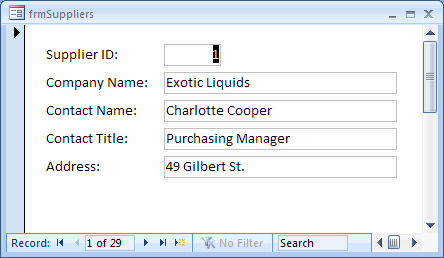
In Access 2007, a form is an object that generally serves three purposes:
- To allow users to perform data entry. Data can be inserted, updated, or deleted from a table using a Form object.
- To allow users to enter custom information, and based on that information perform a task. For example, you may want to ask a user for parameters before running a report.
- To allow users a method of navigating through the system. For example, you may create a form where a user can select a form to load, a report to run, etc.
You can view all of your form objects in the Navigation Pane. To do this, click on the Navigation Pane menu and select "Object Type" from the popup menu.
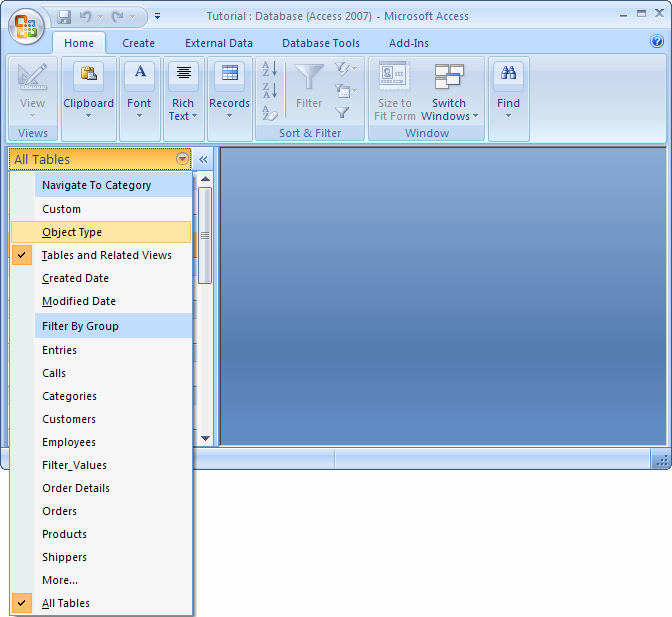
Click on the Navigation Pane menu one more time and select "Forms" from the popup menu.
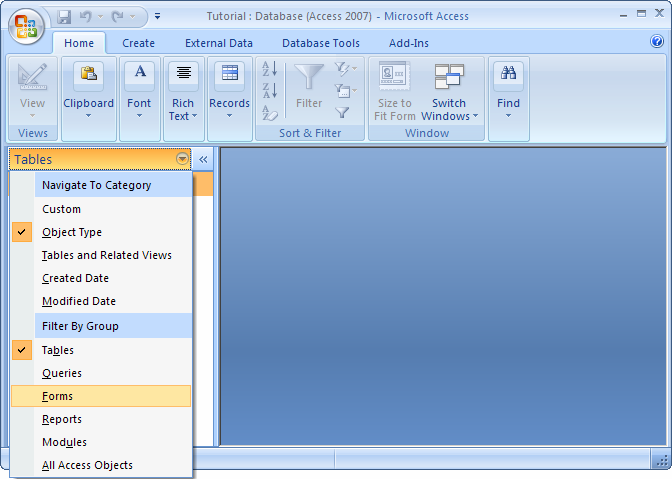
The Navigation Pane should now display all of the form objects in the database.
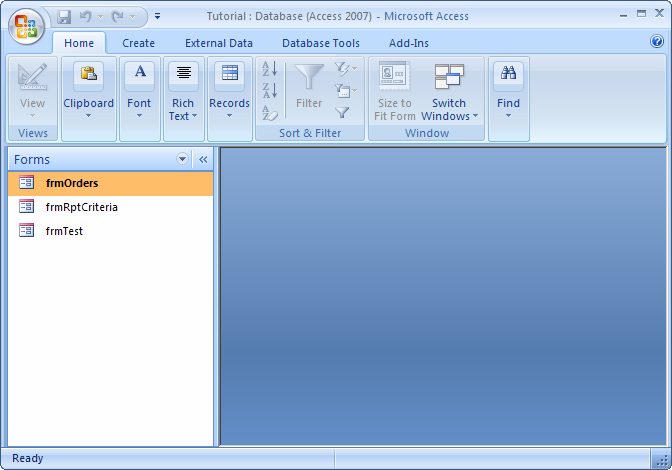
Advertisements





