
MS Excel 2011 for Mac: Step Over - VBA code
This Excel tutorial explains how to use Step Over in the VBA debugging environment in Excel 2011 (with screenshots and step-by-step instructions).
See solution in other versions of Excel:
Step Over
While in debug mode, you can "Step Over" your VBA code in Excel 2011.
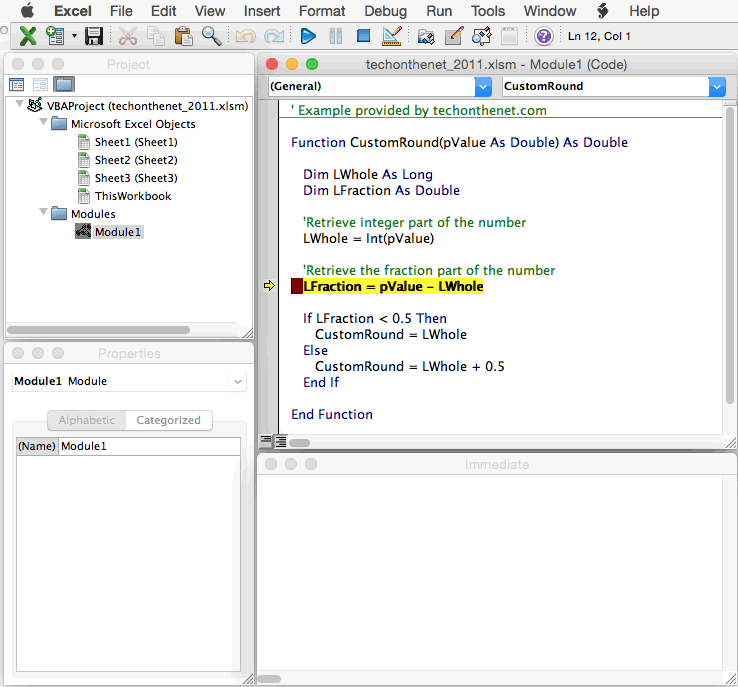
You can choose to "Step Over in Excel 2011". What this means is that you will step through each line of code in your current procedure, but step over (ie: run as a unit) any procedures that are called by the current procedure.
You can do this by selecting "Step Over" under the Debug menu.
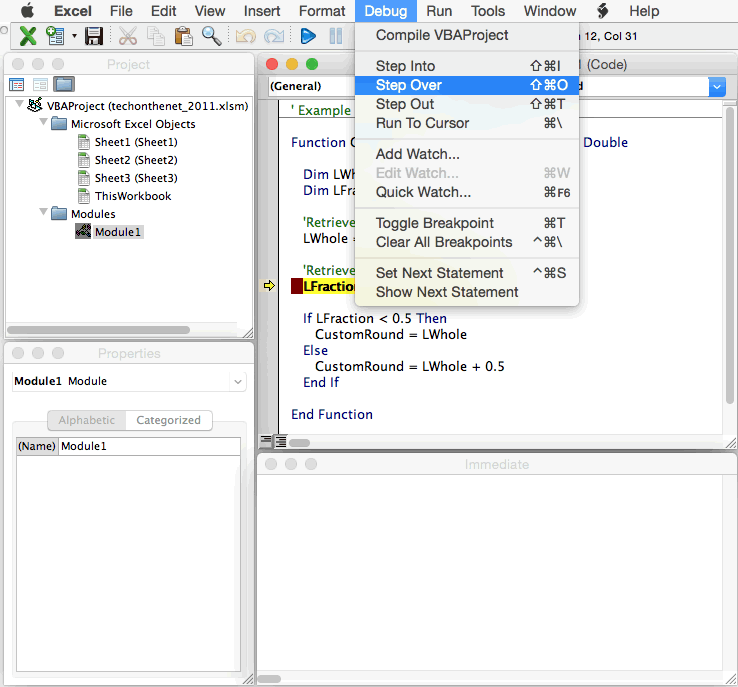
Each time you select "Step Over", the debugger will move you to the next line of code in your current procedure. If your current procedure calls another procedure, the debugger will step over the called procedure. It won't drill down into the code of the called procedure.
Advertisements





