
MS Excel 2010: Check Values in VBA
This Excel tutorial explains how to check values in the VBA debugging environment in Excel 2010 (with screenshots and step-by-step instructions).
See solution in other versions of Excel:
Checking values
In Excel 2010, if you want to view the value of a variable in your VBA code at the time that the program was suspended, you can move your mouse pointer over that VBA code. Bubble text will appear displaying the variable/expression name and its value in its current state.
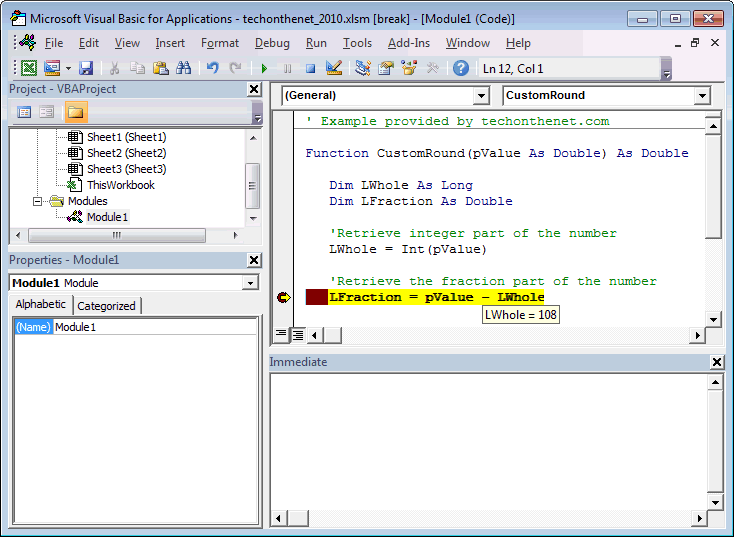
In this example, we've moved the mouse pointer over the expression LWhole. The bubble text displays the expression name with a value of 108.
This feature is useful if you need to quickly check a variable/expression in your code.
Advertisements





