
MS Excel 2010: VBA Environment Introduction
This Excel tutorial explains the VBA environment in Excel 2010 (with screenshots and step-by-step instructions).
See solution in other versions of Excel:
What is VBA?
The Microsoft Visual Basic for Applications window displays your VBA environment in Excel 2010:
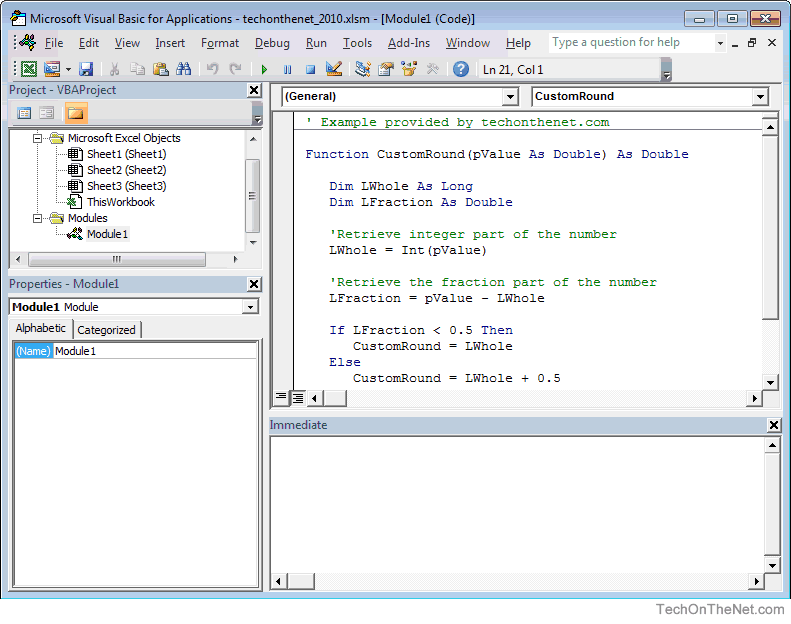
VBA standards for Visual Basic for Applications and is the language embedded within your spreadsheet in Excel 2010.
You can only use VBA if you have saved your workbook as an Excel Macro-Enabled Workbook (or *.xlsm file).
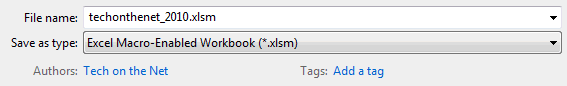
You use VBA in Excel whenever you do one of the following:
- Record a macro.
- Run a macro.
- Create a new function.
- Create a new subroutine.
- Define a variable.
- Place code on the click of a button.
These are just some of the examples of when you might be running VBA code in Excel 2010.
Advertisements





