
MS Access: InStr Function
This MSAccess tutorial explains how to use the Access InStr function with syntax and examples.
Description
The Microsoft Access InStr function returns the position of the first occurrence of a string in another string.
Syntax
The syntax for the InStr function in MS Access is:
InStr ( [start], string_being_searched, string2, [compare] )
Parameters or Arguments
- start
- Optional. It is the starting position for the search. If this parameter is omitted, the search will begin at position 1.
- string_being_searched
- The string that will be searched.
- string2
- The string to search for.
- compare
Optional. This is the type of comparison to perform. The valid choices are:
VBA Constant Value Explanation vbUseCompareOption -1 Uses option compare vbBinaryCompare 0 Binary comparison vbTextCompare 1 Textual comparison vbDatabaseCompare 2 Comparison based on your database
Note
- The first position in string_being_searched is 1.
- When finding the location of string2 in a string_being_searched, the InStr function does not perform a case-sensitive search.
- If string2 is not found within string_being_searched, the InStr function will return 0.
- If string_being_searched is zero-length, the InStr function will return 0.
- If string_being_searched is null, the InStr function will return null.
- If string2 is zero-length, the InStr function will return the value used in the start parameter.
- If the start parameter is omitted, the InStr function will return 1.
- If start is greater than string2, the InStr function will return 0.
Applies To
The InStr function can be used in the following versions of Microsoft Access:
- Access 2019, Access 2016, Access 2013, Access 2010, Access 2007, Access 2003, Access XP, Access 2000
Example
Let's look at how to use the InStr function in MS Access:
InStr("Tech on the Net", "T")
Result: 1 'Shows how start is defaulted to 1 if omitted
InStr(1, "Tech on the Net", "T")
Result: 1
InStr(1, "Tech on the Net", "t")
Result: 1 'Shows that search is not case-sensitive
InStr(10, "Tech on the Net", "t")
Result: 15
InStr(1, "Tech on the Net", "the")
Result: 9
InStr(1, "Tech on the Net", "M")
Result: 0 'Shows what is returned if string2 is not found
Example in VBA Code
The InStr function can be used in VBA code in Microsoft Access.
For example:
Dim LPosition As Integer LPosition = InStr (10, "Tech on the Net", "t")
In this example, the variable called LPosition would now contain the value 15.
Example in SQL/Queries
You can also use the InStr function in a query in Microsoft Access.
For example:
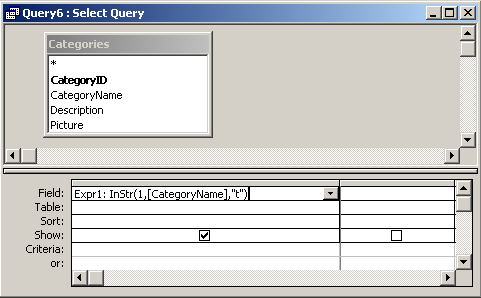
In this query, we have used the InStr function as follows:
Expr1: InStr(1,[CategoryName],"t")
This query will return the position of the first "t" in the CategoryName field. The results will be displayed in a column called Expr1. You can replace Expr1 with a column name that is more meaningful.
For example:
Position: InStr(1,[CategoryName],"t")
The results would now be displayed in a column called Position.
Advertisements



