
MS Excel 2011 for Mac: Open an existing workbook
This Excel tutorial explains how to open an existing workbook in Excel 2011 (with screenshots and step-by-step instructions).
See solution in other versions of Excel:
Question: In Microsoft Excel 2011, how do I open an existing workbook?
Answer:If you have opened the file before, it should be displayed in your recent workbooks. To open a recent workbook file, select Open Recent from the File menu at the top of the screen. Then select the workbook name that you wish to open.
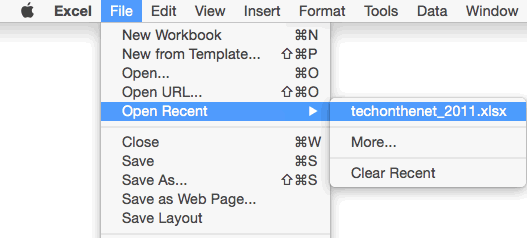
If the workbook file has never been opened before, you will need to find the file on your drive. To do this, select Open from the File menu at the top of the screen.
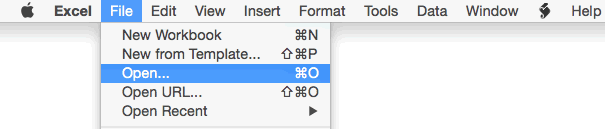
When the Open window appears, highlight the Excel file that you wish to open and then click on the Open button.
In this example, we areopening the workbook file called techonthenet_2011.xlsx.
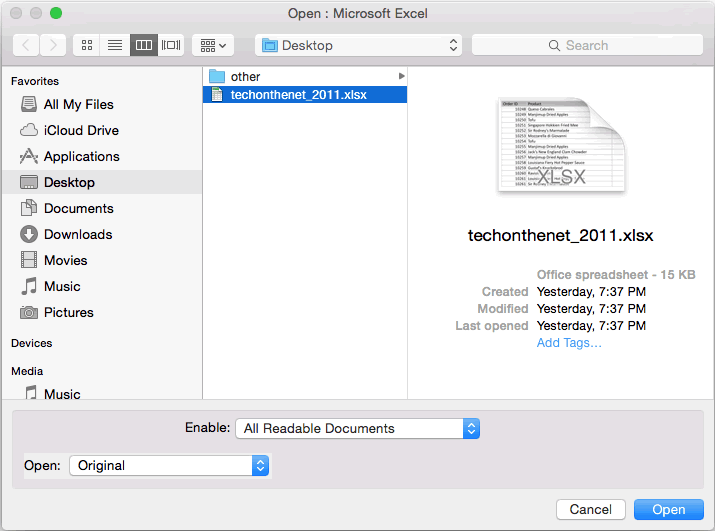
Excel will open and display the existing workbook.
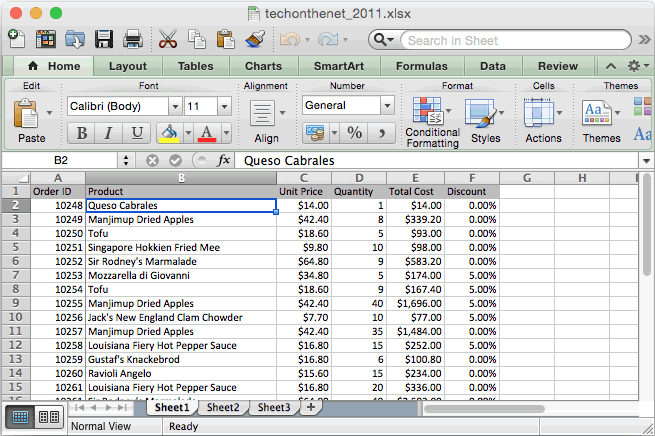
Advertisements


