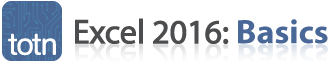
MS Excel 2016: Unhide a row
This Excel tutorial explains how to unhide a row in Excel 2016 (with screenshots and step-by-step instructions).
See solution in other versions of Excel:
Question: How do I unhide a row that has been hidden in Microsoft Excel 2016?
Answer: Select the row above and the row below the hidden row. Since row 4 is hidden, we want to select rows 3 to 5.
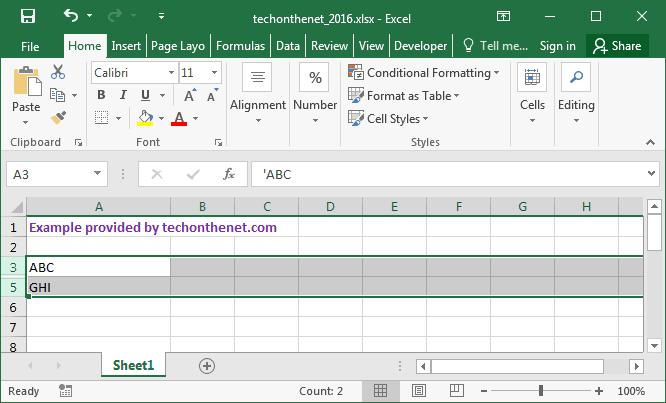
Right-click and select "Unhide" from the popup menu.
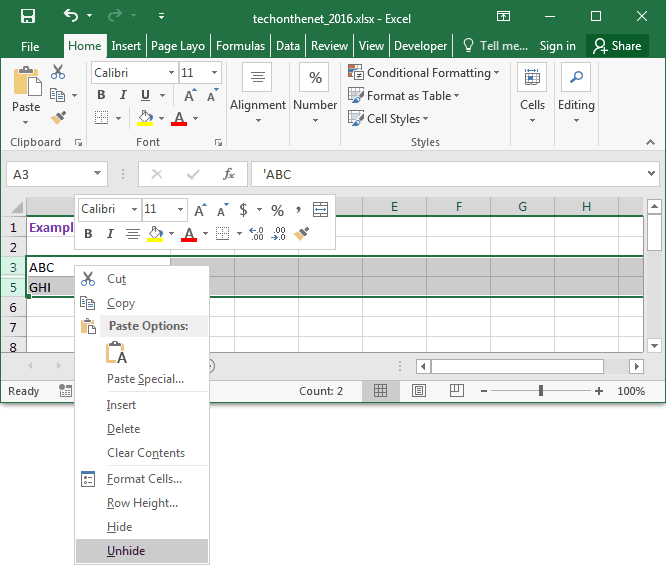
Now the hidden row should be visible. In this example, we've unhidden row 4.
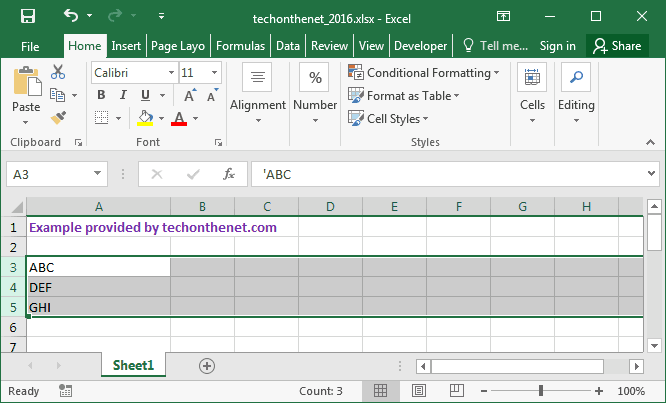
Advertisements





