
MS Excel 2003: Link to a cell in a Lotus file
Question: In Microsoft Excel 2003/XP/2000/97, ow can I link my Excel spreadsheet to a particular cell in a Lotus file and use that value in Excel for calculation purposes?
Answer: We'll demonstrate how to do this with an example.
First, of all Excel links best with .wk3 and .wk4 Lotus files. So if you have a Lotus file that you wish to link to, you might want to consider saving your Lotus file with either a .wk3 or .wk4 extension.
Second, each sheet in the Lotus file is assigned a name. So the first sheet in the Lotus file is called A, the second is called B, the third is called C, and so on.
Now, if we had a Lotus file called test.wk4 that was saved under the c:\ directory and we wanted to link to cell A6 on the first sheet, we would use the following formula:
='c:\[test.wk4]A'!A6
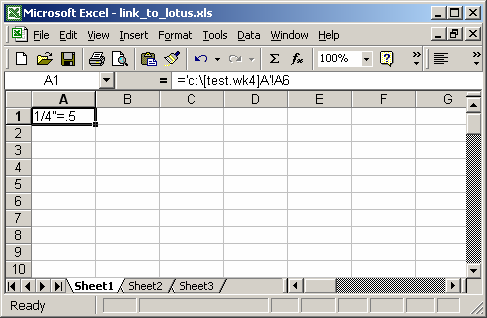
As a second example, if we wanted to link to a Lotus file called test.wk4 that was saved under the c:\Example Files\ directory and we wanted to link to cell D8 on the second sheet, we would use the following formula:
='c:\Example Files\[test.wk4]B'!D8
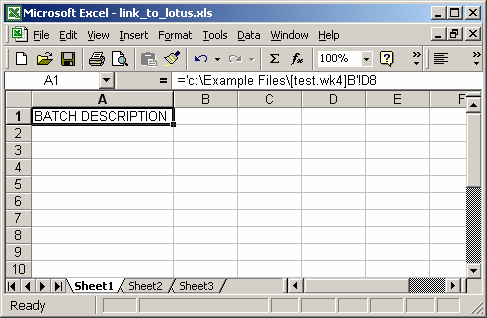
If a change is made to the Lotus file, it will not update in Excel unless the Lotus file is saved and the Excel file has its links updated, even if you have "automatic" selected.
To update your links, under the Edit menu, select Links.
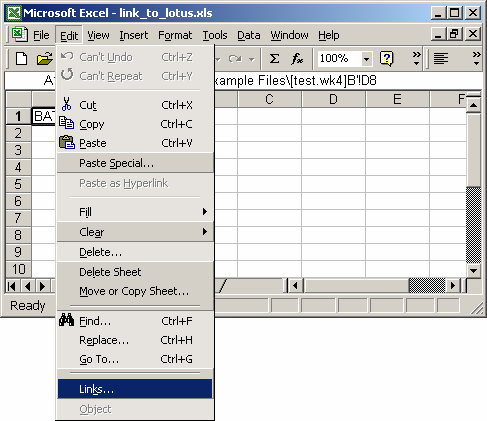
When the Links window appears, click on the Update Now button. Then click on the OK button.
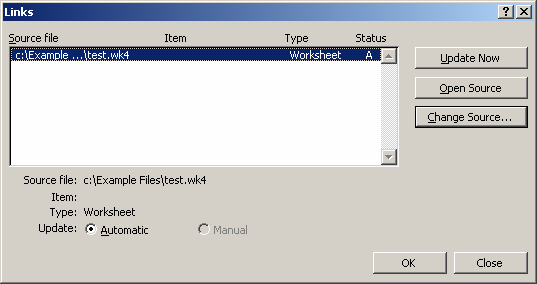
Advertisements


