
CSS :only-child selector
This CSS tutorial explains how to use the CSS selector called :only-child with syntax and examples.
Description
The CSS :only-child selector allows you to target an element that is the only child element within its parent.
Syntax
The syntax for :only-child CSS selector is:
element:only-child { style_properties }Parameters or Arguments
- element
- The only child of that type of element within its parent.
- style_properties
- The CSS styles to apply to the only child element.
Note
- The :only-child selector is a pseudo-class that allows you to target an element that is the only child element within its parent.
- See also :first-child, :last-child, :nth-child, and :nth-last-child selectors.
Browser Compatibility
The CSS :only-child selector has basic support with the following browsers:
- Chrome
- Android
- Firefox (Gecko)
- Firefox Mobile (Gecko)
- Internet Explorer 9+ (IE 9+)
- IE Phone 9+
- Opera 9.5+
- Opera Mobile 10+
- Safari (WebKit)
- Safari Mobile
Example
We will discuss the :only-child selector below, exploring examples of how to use this selector in CSS to apply styling to the only child element.
With <span> tag
Let's look at a CSS :only-child example where we apply the :only-child selector to a <span> tag.
The CSS would look like this:
span:only-child { color: red; font-size: 22px; }The HTML would look like this:
<div>
<p>Here are 2 sites <span>techonthenet.com</span> and <span>checkyourmath.com</span>.</p>
<p>Here is only 1 site <span>bigactivities.com</span>.</p>
</div>The result would look like this (The :only-child selector would style the <span> tags as follows):
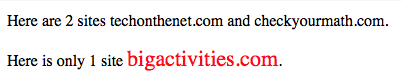
In this CSS :only-child example, the first <p> tag contains more than one <span> tag, so those <span> tags are not styled by the :only-child selector. The second <p> tag contains only one <span> tag, so it will be styled by the :only-child selector. The color of the text within that span tag <span>bigactivities.com</span> will be displayed as large red font.
With <p> tag
Let's look at a CSS :only-child example where we apply the :only-child selector to a <p> tag.
The CSS would look like this:
p:only-child { background: yellow; }The HTML would look like this:
<div>
<p>TechOnTheNet.com has been providing helpful references, how-to's and FAQs since 2003. We focus on technologies such as Microsoft Access, Microsoft Excel, Microsoft Word, SQL, Oracle/PLSQL, MySQL, HTML, CSS, and the C Language.</p>
</div>
<div>
<p>The information presented here is suitable for all programmers from beginner to expert.</p>
<p>We hope you find this information useful and return to our site, as we expand our information base.</p>
</div>The result would look like this (The :only_child selector would style the <p> tags as follows):
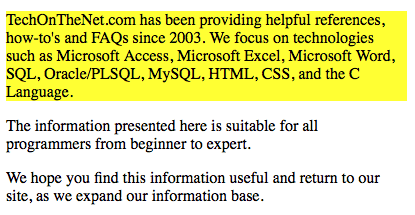
In this CSS :only-child example, the first <div> tag contains only one <p> tag so it will be styled by the :only-child selector making the background color within <p>This is the only paragraph in this div</p> display as yellow. The second <div> tag contains more than one <p> tag, so those <p> tags are not styled by the :only-child selector.
Advertisements





