
CSS: list-style-type property
This CSS tutorial explains how to use the CSS property called list-style-type with syntax and examples.
Description
The CSS list-style-type property defines the appearance of a list item element.
Syntax
The syntax for the list-style-type CSS property is:
list-style-type: value;Parameters or Arguments
- value
The appearance of a list item element. It can be one of the following:
Value Description disc Filled circle. This is the default.
ul { list-style-type: disc; }circle Hollow circle
ul { list-style-type: circle; }square Filled square
ul { list-style-type: square; }decimal Decimal numbers starting with 1
ol { list-style-type: decimal; }decimal-leading-zero Decimal numbers starting with 1, padded with 0 at the front for numbers less than 10
ol { list-style-type: decimal-leading-zero; }lower-roman Lowercase roman numerals
ol { list-style-type: lower-roman; }upper-roman Uppercase roman numerals
ol { list-style-type: upper-roman; }lower-greek Lowercase Greek
ol { list-style-type: lower-greek; }lower-alpha Lowercase ASCII letters
ol { list-style-type: lower-alpha; }lower-latin Lowercase ASCII letters (not supported in IE7)
ol { list-style-type: lower-latin; }upper-alpha Uppercase ASCII letters
ol { list-style-type: upper-alpha; }upper-latin Uppercase ASCII letters (not supported in IE7)
ol { list-style-type: upper-latin; }armenian Armenian numbering
ol { list-style-type: armenian; }georgian Georgian numbering
ol { list-style-type: georgian; }none No numbering or symbol will appear before each list item element
ol { list-style-type: none; }
ul { list-style-type: none; }inherit Element will inherit the list-style-type from its parent element
ol { list-style-type: inherit; }
ul { list-style-type: inherit; }
Note
- The list-style-type property can be applied to <ol>, <ul> or <li> tags.
- The list-style-type applies to elements with display: list-item.
- IE7 does not support lower-latin and upper-latin, instead use lower-alpha and upper-alpha.
- Alphabetical styles such as lower-alpha or upper-alpha will render undefined numbers after 26 items have been listed.
- See also the list-style, list-style-image, and list-style-position properties.
Browser Compatibility
The CSS list-style-type property has basic support with the following browsers:
- Chrome
- Android
- Firefox (Gecko)
- Firefox Mobile (Gecko)
- Internet Explorer (IE)
- IE Phone
- Opera
- Opera Mobile
- Safari (WebKit)
- Safari Mobile
Example
We will discuss the list-style-type property below, exploring examples of how to use this property in CSS.
With Ordered Lists
Let's look at a CSS list-style-type example where we apply the list-style-type to an ordered list.
The HTML would look like this:
<ol>
<li>TechOnTheNet.com</li>
<li>CheckYourMath.com</li>
<li>BigActivities.com</li>
</ol>The CSS would look like this:
ol { list-style-type: upper-roman; }The ordered list would look like this:
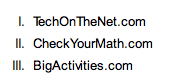
In this CSS list-style-type example, we have chosen to display uppercase roman numerals in front of each list item in the <ol> tag.
With Unordered Lists
Next, let's look at a CSS list-style-type example where we apply the list-style-type to an unordered list.
The HTML would look like this:
<ul>
<li>TechOnTheNet.com</li>
<li>CheckYourMath.com</li>
<li>BigActivities.com</li>
</ul>The CSS would look like this:
ul { list-style-type: none; }The unordered list would look like this:
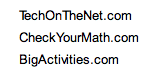
In this CSS list-style-type example, we have removed the disc from the front of each list item in the <ul> tag. The list items will still indent (unless overriden with CSS) but there will be nothing appearing before each list item.
With List Items
Let's look at a CSS list-style-type example where we apply the list-style-type to a list item.
The HTML would look like this:
<ul>
<li>TechOnTheNet.com</li>
<li>CheckYourMath.com</li>
<li>BigActivities.com</li>
</ul>The CSS would look like this:
li { list-style-type: square; }In this CSS list-style-type example, we have chosen to display filled squares in front of every <li> element (instead of a disc for unordered lists).
This would also result in the list items appearing as follows (regardless of whether the list items are part of an ordered or unordered list):
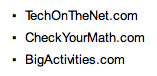
Advertisements





